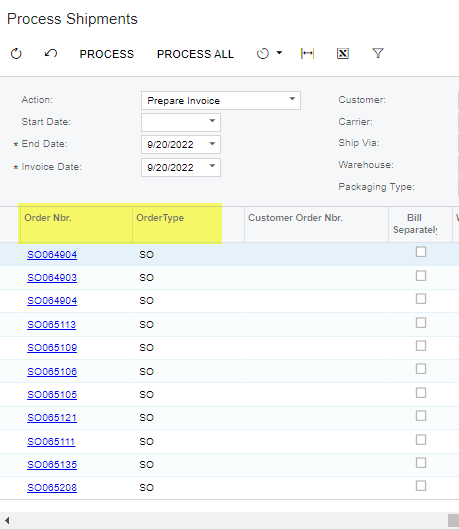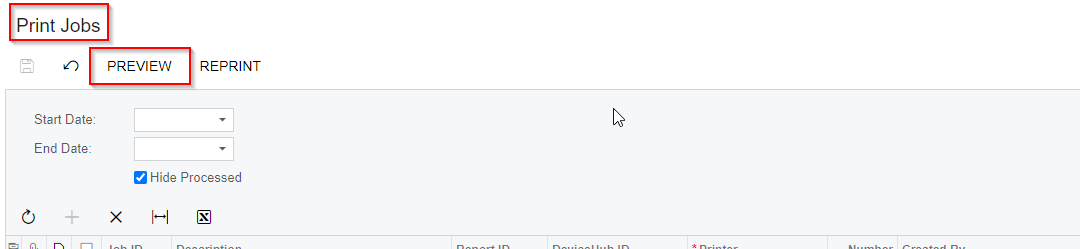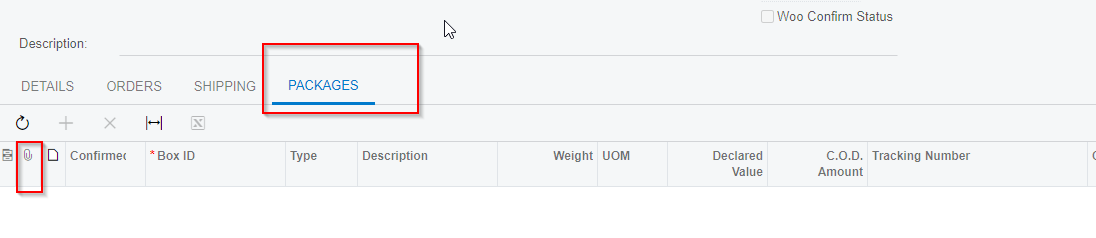I can’t seem to find a way to match the print job ID to the Shipment # that the print job was generated from in a GI.
We are printing our shipping labels from the process shipment screen and would like to reference and print older labels on occasion. The only way to do that is through the print job screen, but the problem with that screen is we can only see the print job.
Trying to reprint a label through the print job screen is a guessing game as there is no way to know which print job was connected to which order.
Am I missing something?
Best answer by manikantad18
View original