Hello,
when opening the Sales Prices screen, Inventory Items are not loading. I have selected Price Type = “All Prices”. I have looked in Sales Order preferences and couldn’t see anything relevant.
Is there a parameter I’m missing to use prior to all the Items loading in the Sales Prices screen ?
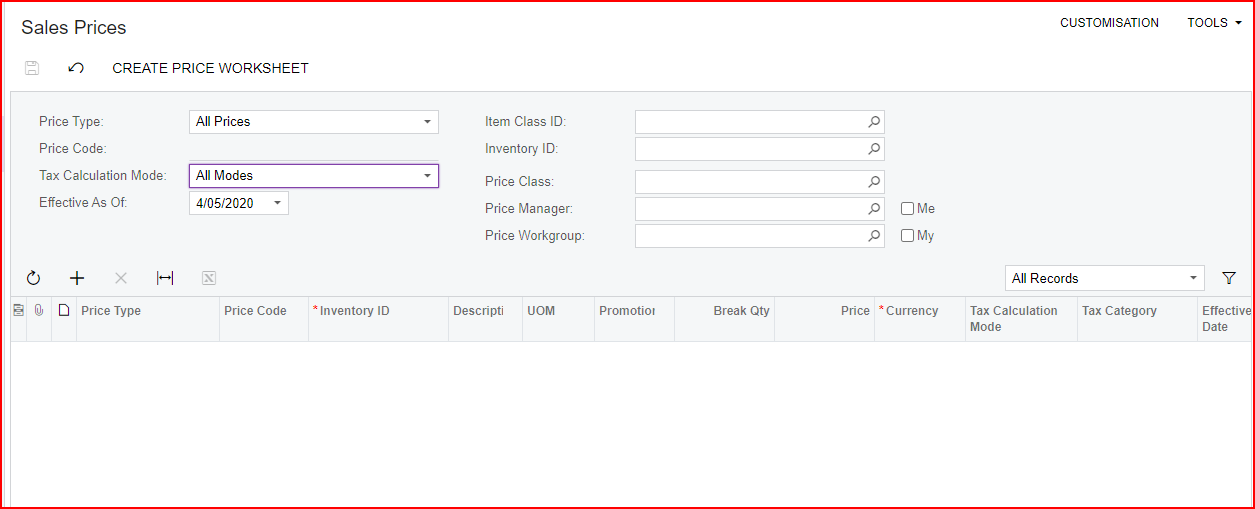
Laura
Best answer by Naveen Boga
View original

