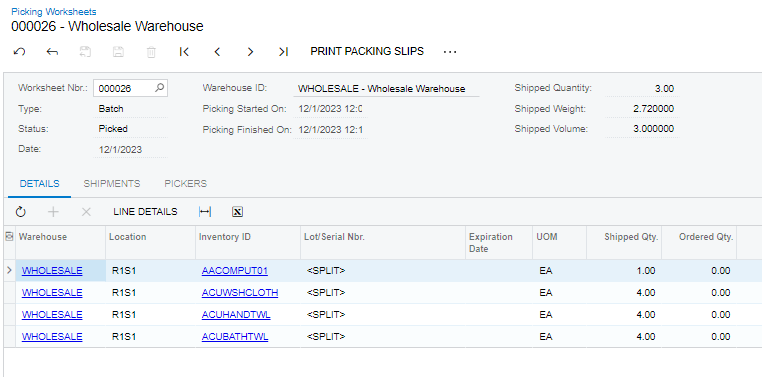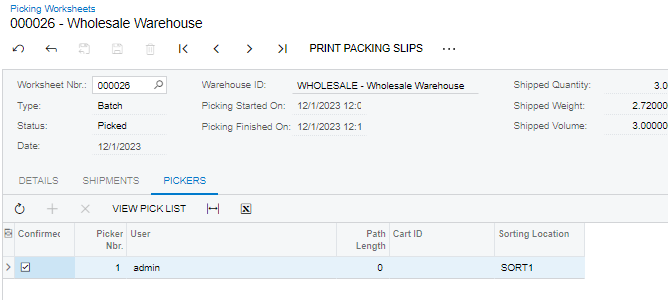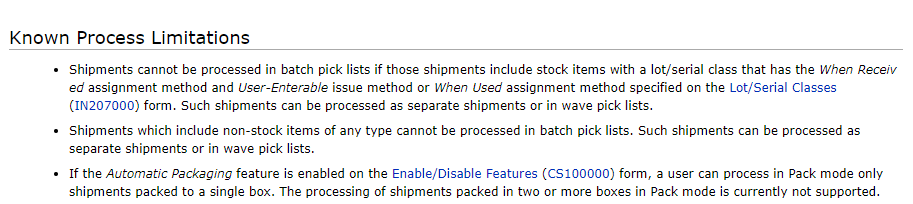We have an issue where non-stock kits put on Batch worksheet/picklists will not let a picker stage the pick to a “Sorting” location.
I get an error saying “The given key was not present in the dictionary.”
There is no issue if the kits are put on Wave worksheets/picklists.
I have tried to allow production/assembly in our picking and sorting locations and toggling requires shipment on the kit.
Is there anything else I can try to allow the non-stock kits to be batch picked? My warehouse likes to pick all of the single line orders first on batches instead of waves.
Best answer by Dana Moffat
View original