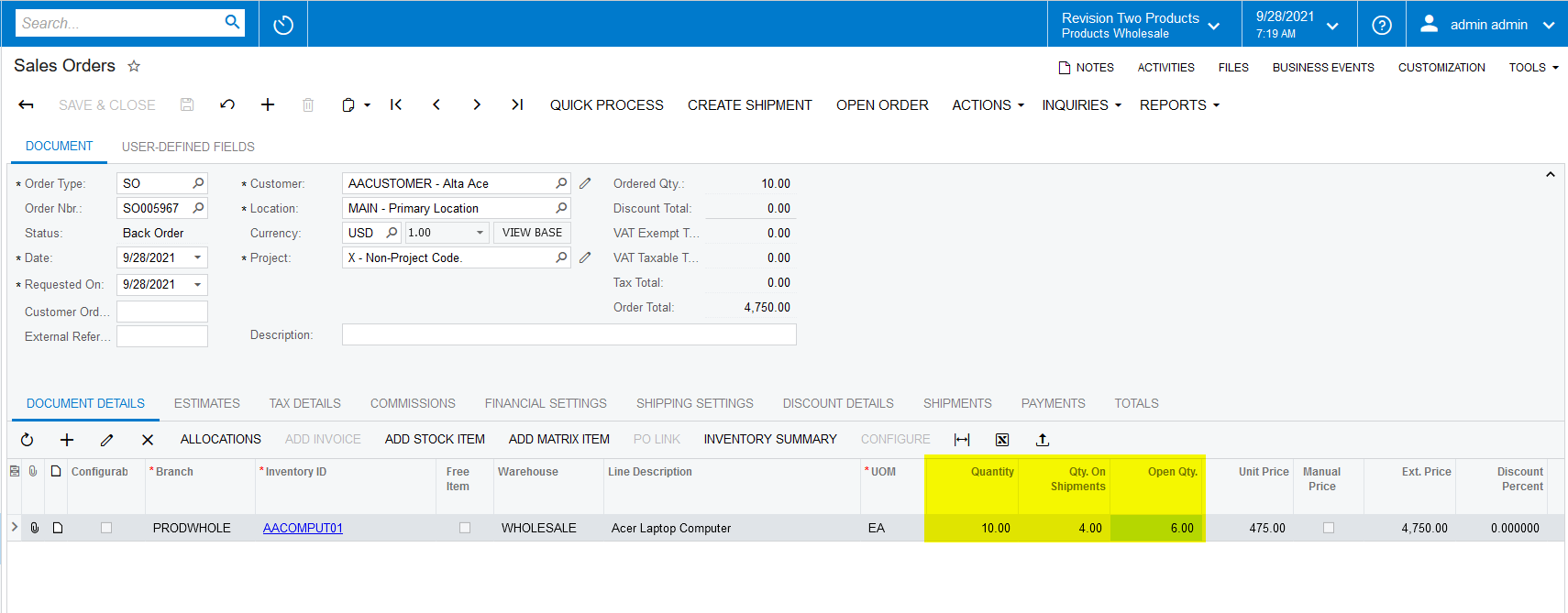We are looking for exception reporting on Back Order Inventory Items, at the Sales Order line level: For Sales Orders that have Back Order Status, we want to pinpoint the specific Items which are on Back order. Is there a Back Order Status at the Sales Order Line level to flag which Inventory Items caused the Back Order, for follow up?
Best answer by Naveen Boga
View original