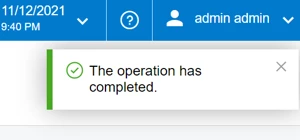In Acumatica 2021R2, the long running process message is more visible and prominent. This is a welcome change. It was difficult to detect the small red and green icon in previous versions.
In 21R2, the only way I’ve found to remove/hide this overlay is to click the close icon "X".
I'd like to hide the success overlay via code after a specific event, for example, so the end user doesn’t have to manually click the “X” icon. Is there any way to hide or change this overlay programmatically?