Hello Everyone,
We are trying to update the Web.Config file settings through the customization plug-in but getting below error.
I have followed same code written by
Link: https://asiablog.acumatica.com/2016/11/site-configuration-using-customization.html
Also, attached customization package for your reference.
Can anyone help me on this?
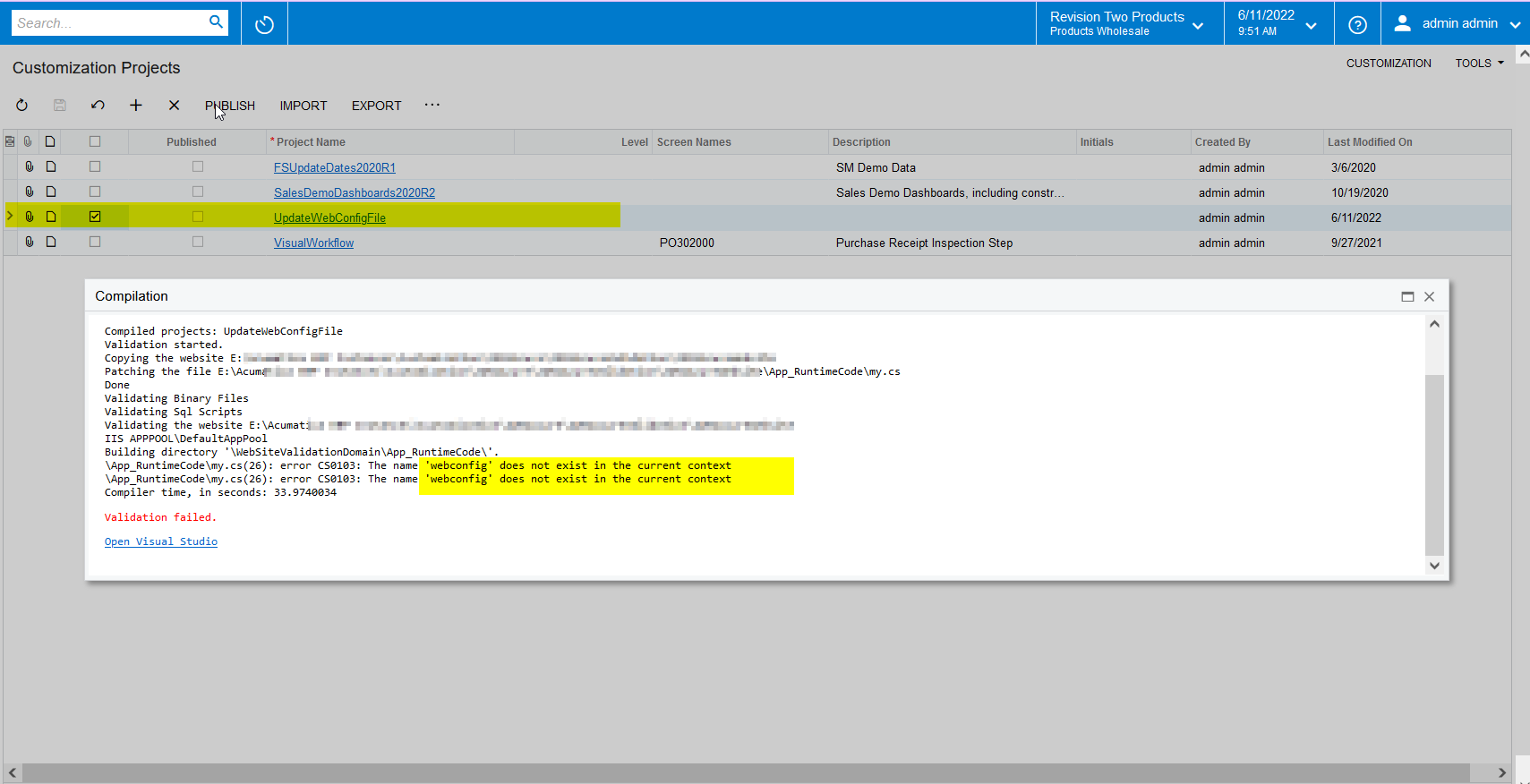
Best answer by markusray17
View original





