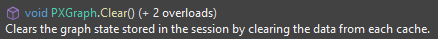I’m a VB.Net guy, so this is probably more of a C# question.
On my processing page, I am calling a static void method. In that method a graph instance is created. This method might be called 100 times.
public static void DoIt(List<ICSCustomers> custList, RecordsToProcessFilter currentFilter)
{
var graph = PXGraph.CreateInstance<CustomersProcess>();
//CODE
}
After the DoIt method is completed, does the graph instance get destroyed, or does it stay in memory? I am concerned that if I have 100 instances of that graph in memory it will cause problems.
If it does stay in memory, is there a way to destroy it at the end of the method? I see I can “clear” it, but that isn’t the same as destroying it.
Thanks!
Joe
Best answer by Leonardo Justiniano
View original