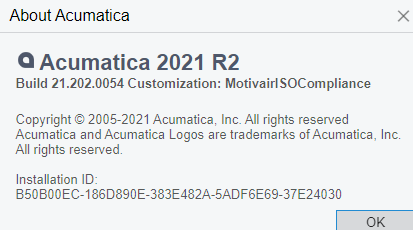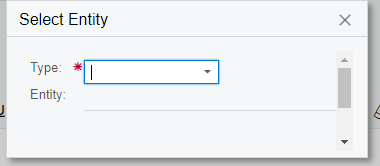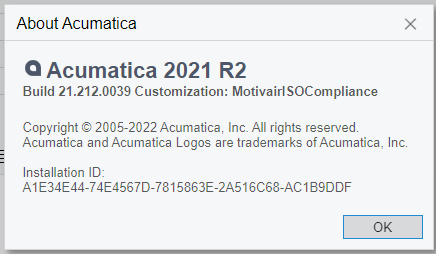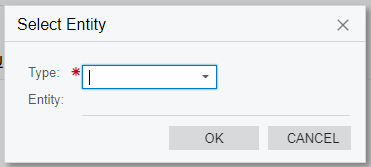On the Tasks screen CR302060, when I click the lookup to select a Related Entity, the popup is so small I cannot get to the lookup icon in the popup. The only way to get to the buttons on that popup is by tabbing to them.
Is there a way to make this popup bigger? Is there a “hotkey” to click the lookup icon?
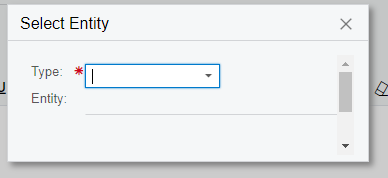
Best answer by Joe Schmucker
View original