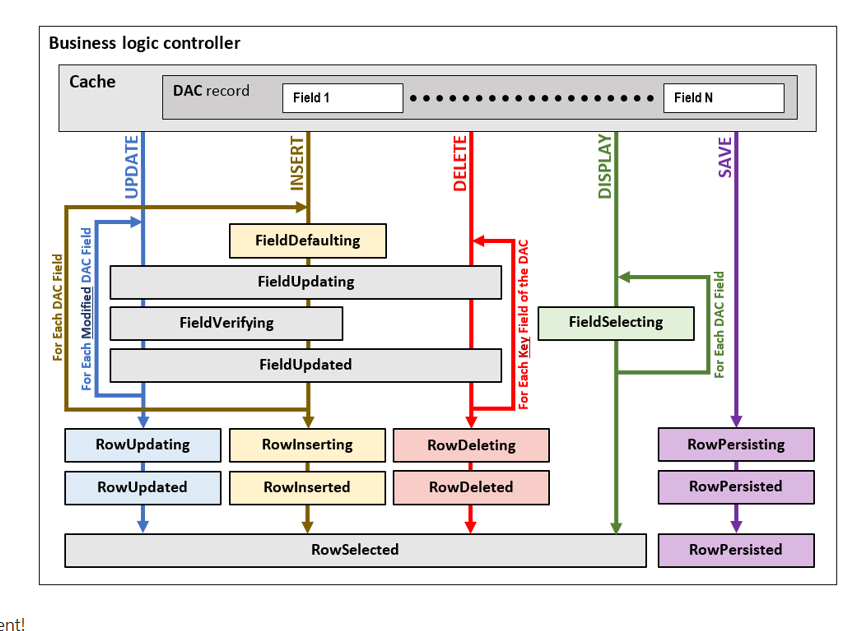I am trying to fetch value from DB in FieldDefaulting event but the value is not reflected in the UI.
This my code in graph extension.
protected void SOShipment_UsrPickListPrintNumber_FieldDefaulting(PXCache cache, PXFieldDefaultingEventArgs e)
{
var row = (SOShipment)e.Row;
SOPickingWorksheetReview tempGraph = PXGraph.CreateInstance<SOPickingWorksheetReview>();
SOPickingWorksheet txsetup = PXSetup<SOPickingWorksheet>.Select(tempGraph);
SOPickingWorksheetExt rowExt = PXCache<SOPickingWorksheet>.GetExtension<SOPickingWorksheetExt>(txsetup);
e.NewValue = 100;
}DACExtension
#region Virtual fields
[PXInt()]
[PXUIField(DisplayName = "# of times Pick list printed", Required = false, Enabled = false)]
public int? UsrPickListPrintNumber { get; set; }
public abstract class usrPickListPrintNumber : PX.Data.BQL.BqlInt.Field<usrPickListPrintNumber> { }
#endregion
Best answer by Naveen Boga
View original