I have a selector that, after you select a value, only shows the “CD” of the field. I want it to show the “CD - Description”.
When you click the lookup, you see this:
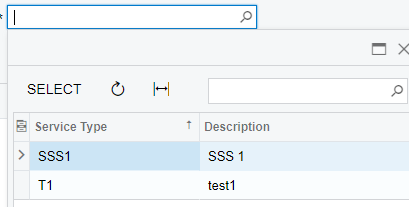
After you select a row, you see this:

I want it to show T1 - test1
Note that if I add DescriptionField = typeof(SSGCRServiceType.description))], the field clears out after the row is selected. I don’t know why that occurs. Maybe because the field value in the table is int?
Does anyone know what I need to modify in this select statement to make this happen?
#region UsrServiceTypeID
[PXDBInt]
[PXUIField(DisplayName = "Service Type", Required = true)]
[PXDefault(PersistingCheck = PXPersistingCheck.Null)]
[PXSelector(typeof(Search2<SSGCRServiceType.serviceTypeID,
InnerJoin<SSGCRServTypeRecTypeXR,
On<SSGCRServTypeRecTypeXR.serviceTypeID.IsEqual<SSGCRServiceType.serviceTypeID>>>,
Where<SSGCRServTypeRecTypeXR.recordTypeID.IsEqual<CRCaseExt.usrRecordTypeID.FromCurrent>.
And<SSGCRServiceType.isActive.IsEqual<True>>.
And<SSGCRServTypeRecTypeXR.isActive.IsEqual<True>>>>),
typeof(SSGCRServiceType.serviceTypeCD),
typeof(SSGCRServiceType.description),
SubstituteKey = typeof(SSGCRServiceType.serviceTypeCD))]
public virtual int? UsrServiceTypeID { get; set; }
public abstract class usrServiceTypeID : PX.Data.BQL.BqlInt.Field<usrServiceTypeID> { }
#endregion
Best answer by Naveen Boga
View original

