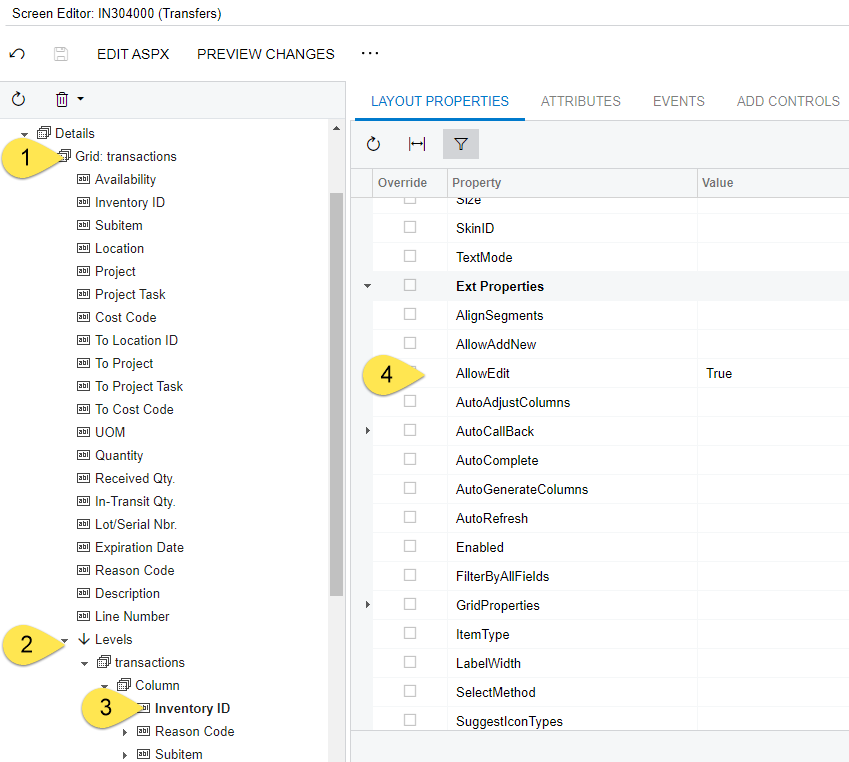On the transfer screen we don’t want people to click the InventoryID hyperlink on an item. Is there any way to disable that from getting a hyperlink on certain screens or does it automatically get added because it’s the Inventory ID field?
Phil
Best answer by Brian Stevens
View original