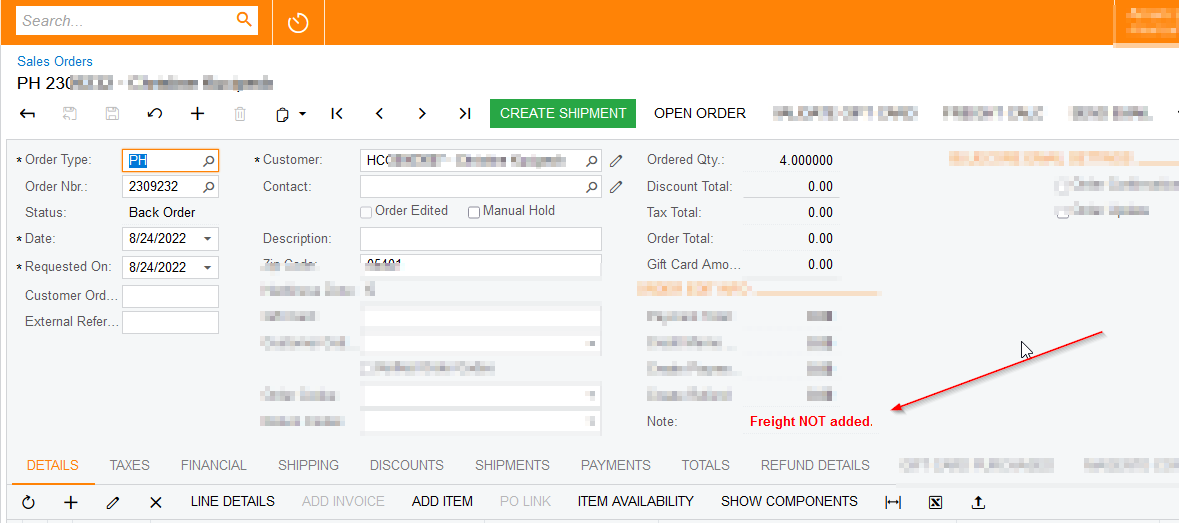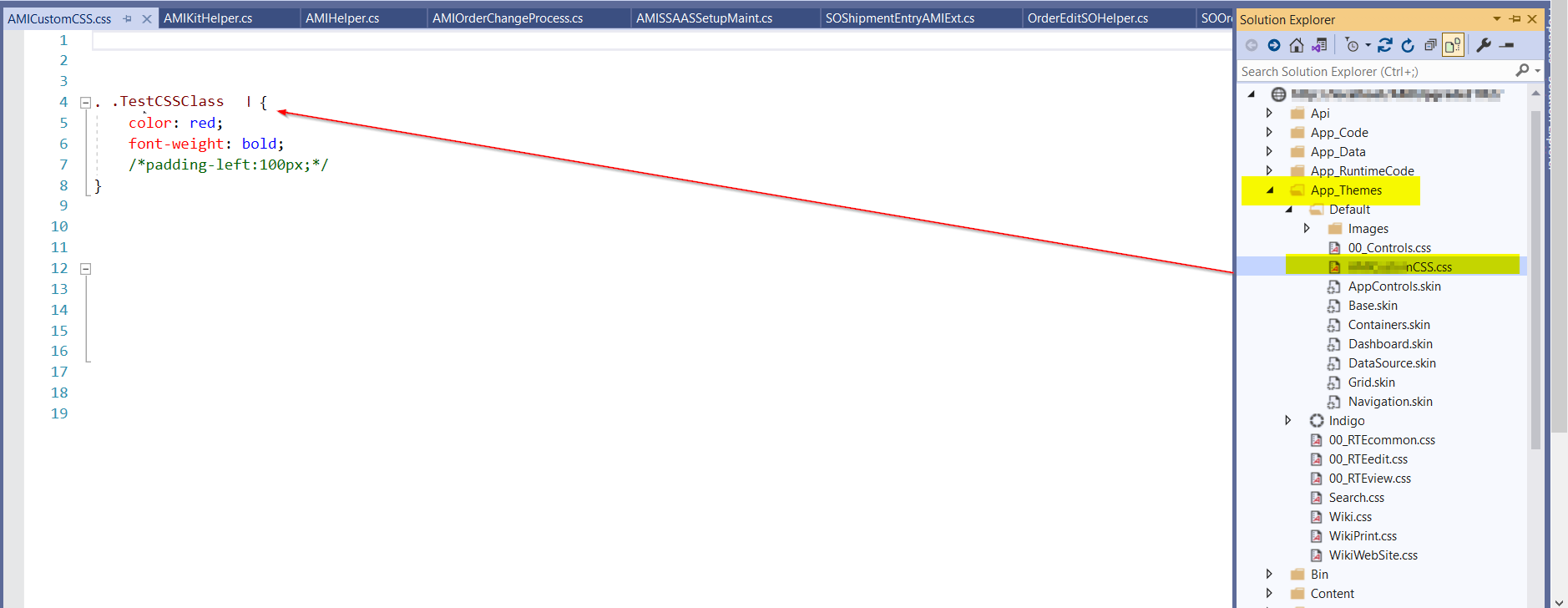The situation is that we have web orders coming through from BigCommerce. We have popup notes defined against a lot of our customers that are important to see when adding the customer to the SO. Because the Customer is already populated when you open the SO it doesn’t pop up the notes for the Customer. Is there a way to check if the customer on the SO has notes and pop them up?
Thanks for any advice,
Phil
Best answer by ppowell
View original