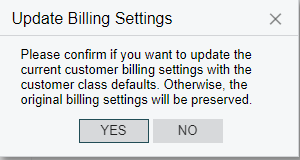We would like the warning dialog when changing the customer class to default to No rather than Yes. I have looked at the code and found where it is defined:
protected virtual void Customer_CustomerClassID_FieldVerifying(PXCache cache, PXFieldVerifyingEventArgs e)
{
Customer row = (Customer)e.Row;
CustomerClass cc = (CustomerClass)PXSelectorAttribute.Select<Customer.customerClassID>(cache, row, e.NewValue);
this.doCopyClassSettings = false;
if (cc != null)
{
this.doCopyClassSettings = true;
if (cache.GetStatus(row) != PXEntryStatus.Inserted)
{
if (BAccount.Ask(Messages.Warning, Messages.CustomerClassChangeWarning, MessageButtons.YesNo) == WebDialogResult.No)
{
this.doCopyClassSettings = false;
}
}
}
}Is there a way to specify which button (Yes/No) should be the default?
Thanks,
Phil
Best answer by Vinay Koppula
View original