Hi all,
I want to add a new field to the SO that the value is from the customer’s buying group. The buying group is under the Attributes. I tried to use PXDefault to search the attribute’s value. But I have a problem is I need to use fixed attribute ID. The value is not linked with the buying group value. I need to save the value to the database at that moment. Because the buying group value may changed later. Does any one knows how to do it ? Thanks.
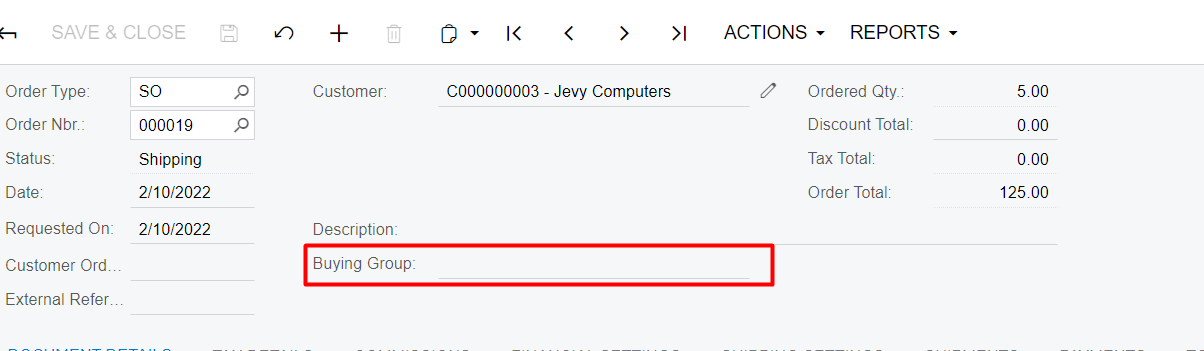
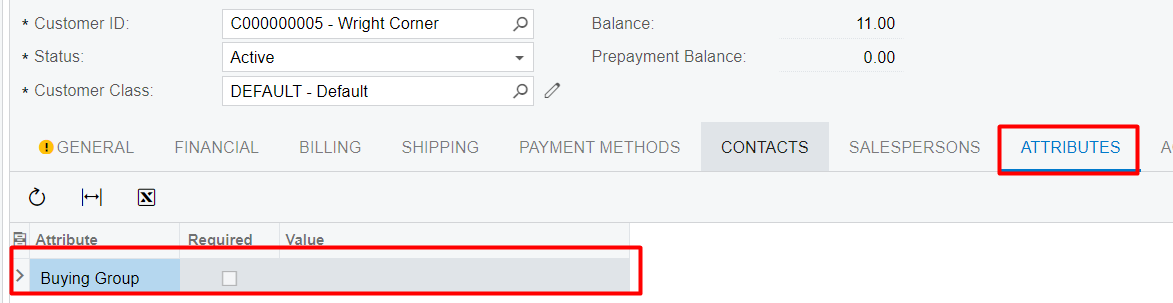
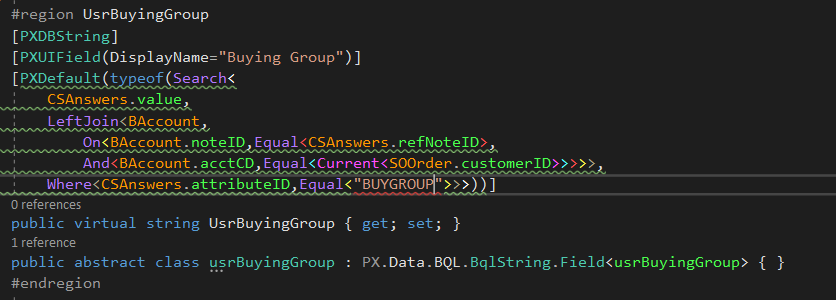
Best answer by Naveen Boga
View original




