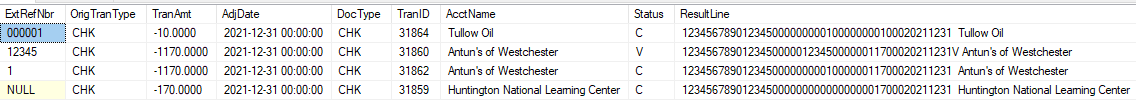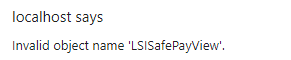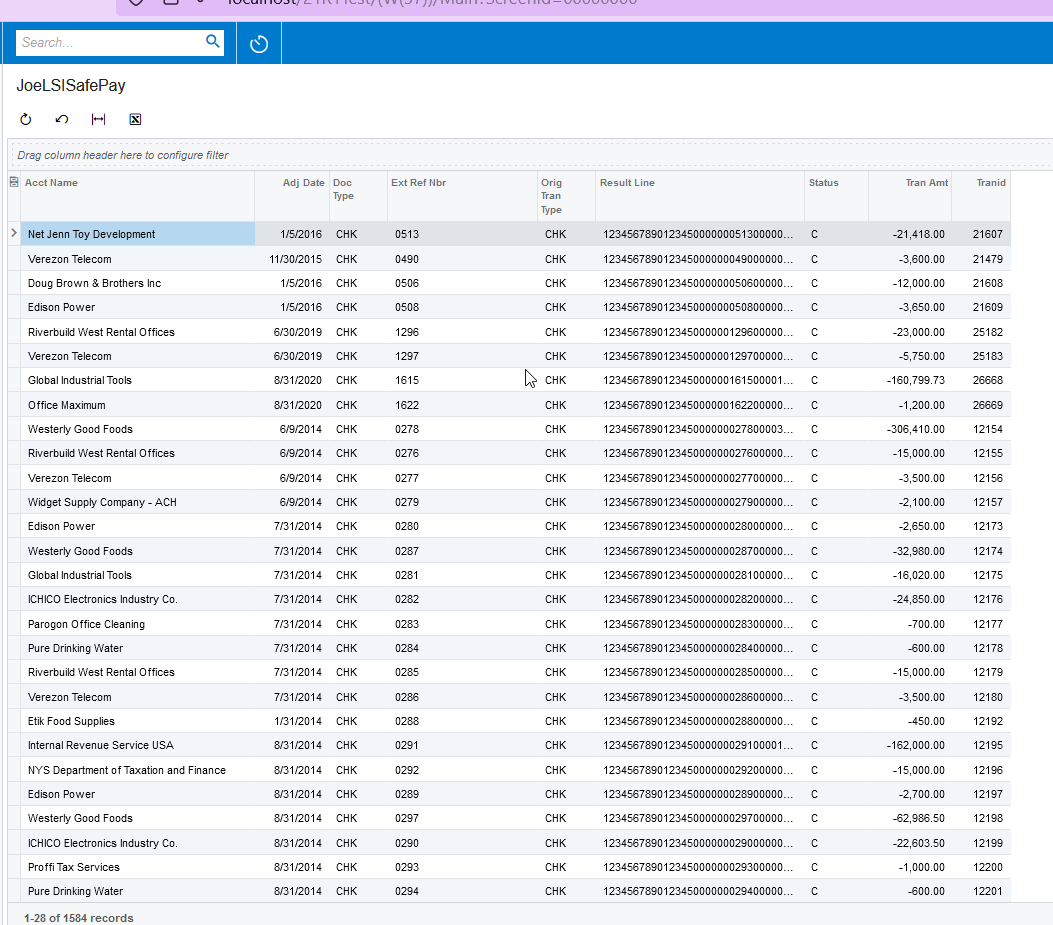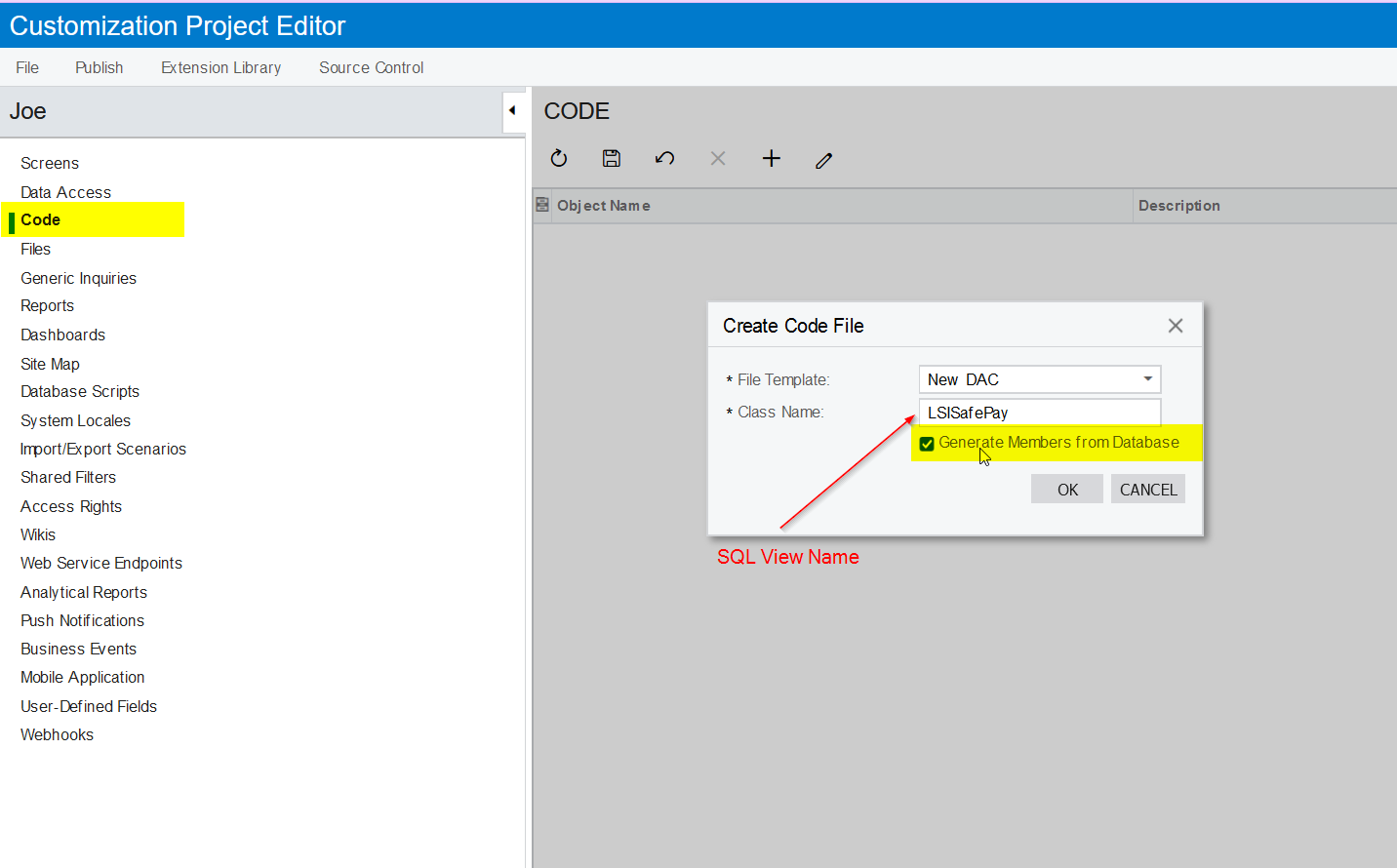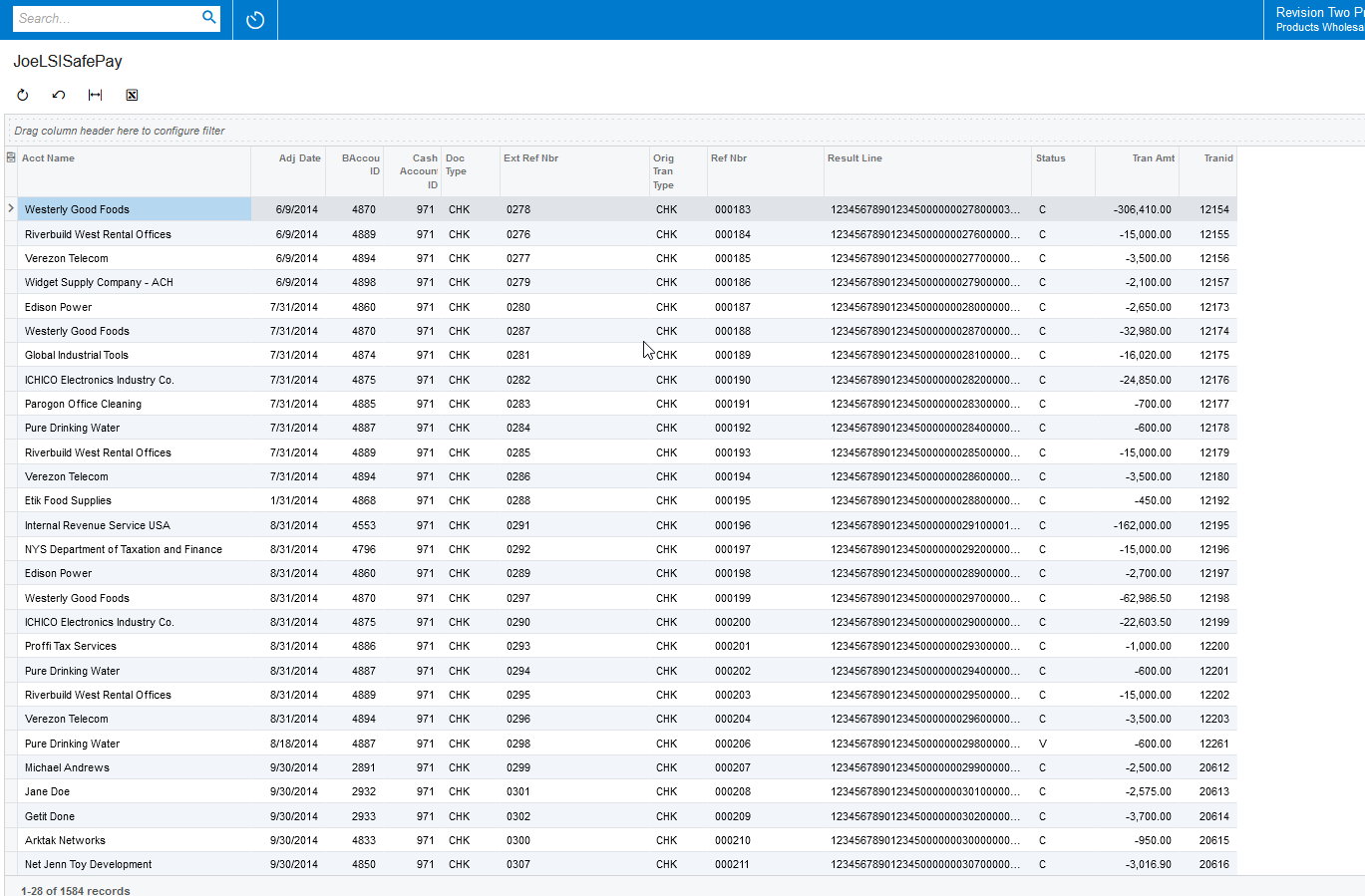I have a generic inquiry that pulls a listing of checks. I want to export a file using that GI. However, the bank wants the file to have fixed length fields with NO DELIMITER. The GI exports the fields using the CSV Data Provider. The GI can be used to pad fields for the length with formulas, but I don’t want commas in the record.
It is important to note that this file is NOT part of the payment processing. It is a post hoc report that is used to provide to the bank as a “Safe Pay” listing. The bank uses this file to know that they are not to cash any checks unless they have been provided on the Safe Pay file.
Sergey provided a really nice example of how to write a custom Data Provider https://asiablog.acumatica.com/2016/09/custom-integration-services-data.html
However, it is using CSV as a delimiter. It seems like every option I can find online involves using a delimiter.
One thought I had as a possible solution is to use a SQL view to bring back the data fields in a SINGLE record per line. I could use SQL to create the string for each record so each record has the fields in one row in whatever format I want.
The problem is that I don’t think I can pass parameters to a SQL view from Acumatica.
I could write a program to do this with a custom screen but I want to be able to use the built in functionality of Acumatica such as scheduling and using the GI to pull the data.
In the GI screen, I thought about putting all the outputs into a single field. However, each field needs to be on it’s own line. If I could put all the fields onto the first row of the Results Grid and use a horribly complex formula, that might work but I don’t think that is possible.
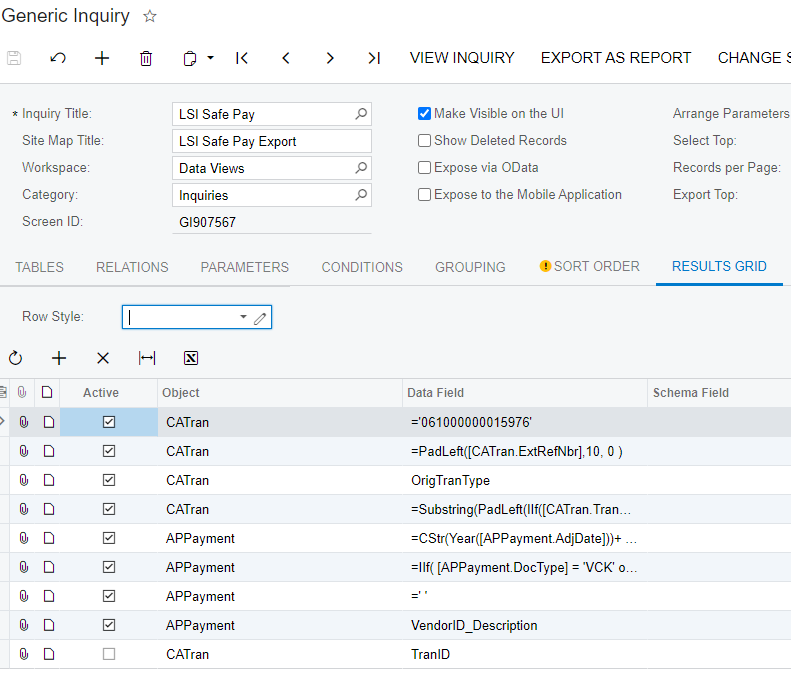
Any suggestions?
Thanks!
Joe Schmucker
Best answer by Naveen Boga
View original