Hi guys
How do I add import and export functions to my customized screen tool bar on clipboard
as shown in the shot
thanks.
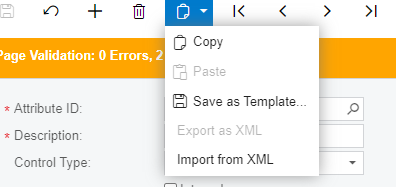
Best answer by Dmitrii Naumov
View originalHi guys
How do I add import and export functions to my customized screen tool bar on clipboard
as shown in the shot
thanks.
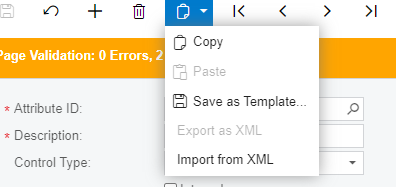
Best answer by Dmitrii Naumov
View originalHi
You need to make sure there is an xml file with the structure definition in ‘\App_Data\XmlExportDefinitions’ folder.
The name of the file should be [screenID].xml
Hi
if yes how to give?
Best Answer by
Enter your username or e-mail address. We'll send you an e-mail with instructions to reset your password.