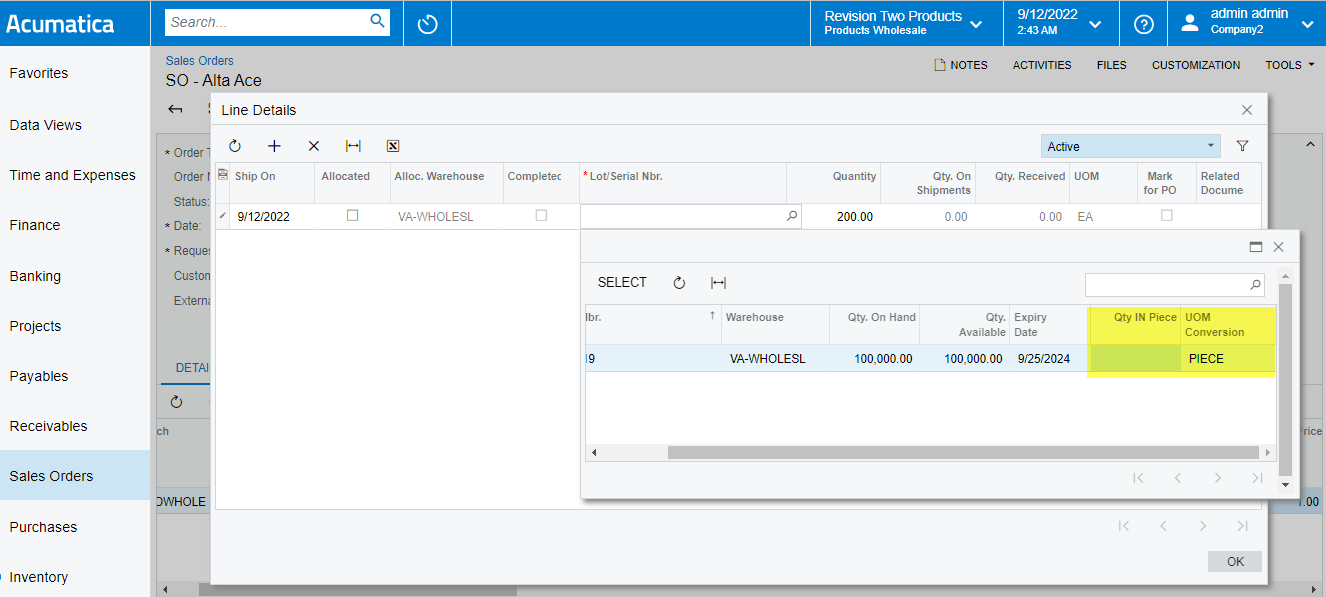I have added a custom columns to the SOLineSplit which i want to add the custom fields to LotSerialNbr selector lookup. Attribute for the selector was uses as below.
[SOLotSerialNbrAttribute.SOAllocationLotSerialNbr(typeof(SOLineSplit.inventoryID), typeof(SOLineSplit.subItemID), typeof(SOLineSplit.siteID), typeof(SOLineSplit.locationID), typeof(SOLine.lotSerialNbr), FieldClass = "LotSerial")]
need to added two more columns SOLineSplitExt.UsrConversionUnit , SOLineSplitExt.UsrQtyINPiece
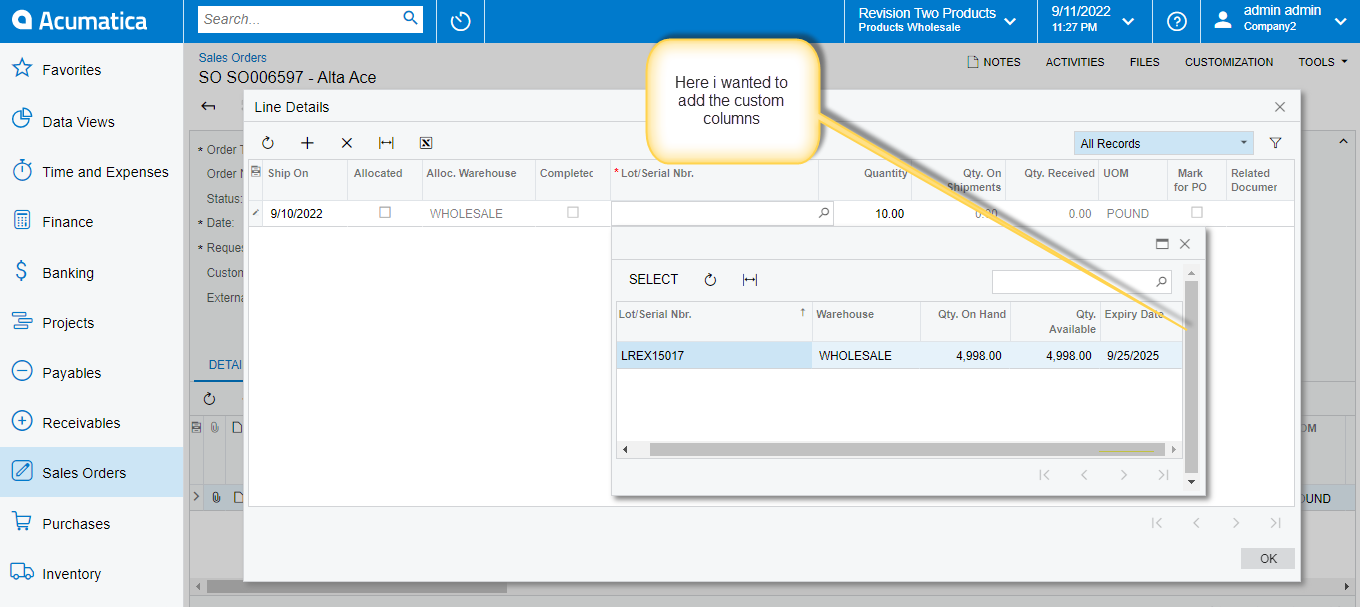
Best answer by harikanthm60
View original