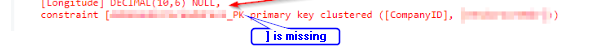I’m getting an error when deploying a package with a custom screen to another instance of Acumatica.
You can see in the screenshot below, that an extra comma is being added to the create table statement. I have other tables in the package that do not seem to have this issue.
I deleted the table from the package and re added it to trouble shoot, but I got the same error.
I did not see anything odd in the customization item. I included the xml below (slightly modified to rename the table)
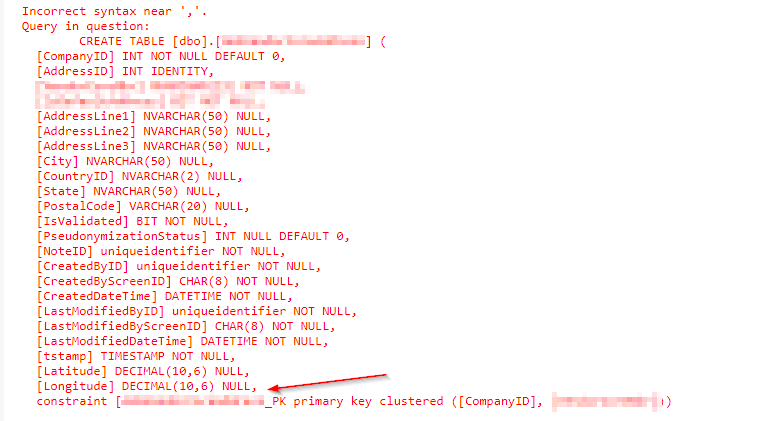
<Sql TableName="MyAddress" TableSchemaXml="#CDATA">
<CDATA name="TableSchemaXml"><![CDATA[<table name="AHSVendorCoreAddress">
<col name="CompanyID" type="Int" default="Zero" />
<col name="AddressID" type="Int" identity="true" />
<col name="MyNbr" type="NVarChar(15)" />
<col name="IsDefaultAddress" type="Bit" />
<col name="AddressLine1" type="NVarChar(50)" nullable="true" />
<col name="AddressLine2" type="NVarChar(50)" nullable="true" />
<col name="AddressLine3" type="NVarChar(50)" nullable="true" />
<col name="City" type="NVarChar(50)" nullable="true" />
<col name="CountryID" type="NVarChar(2)" nullable="true" />
<col name="State" type="NVarChar(50)" nullable="true" />
<col name="PostalCode" type="VarChar(20)" nullable="true" />
<col name="IsValidated" type="Bit" />
<col name="PseudonymizationStatus" type="Int" nullable="true" default="Zero" />
<col name="NoteID" type="UniqueIdentifier" />
<col name="CreatedByID" type="UniqueIdentifier" />
<col name="CreatedByScreenID" type="Char(8)" />
<col name="CreatedDateTime" type="DateTime" />
<col name="LastModifiedByID" type="UniqueIdentifier" />
<col name="LastModifiedByScreenID" type="Char(8)" />
<col name="LastModifiedDateTime" type="DateTime" />
<col name="tstamp" type="Timestamp" />
<col name="Latitude" type="Decimal(10,6)" nullable="true" />
<col name="Longitude" type="Decimal(10,6)" nullable="true" />
<index name="[MyAddress_PK" clustered="true" primary="true" unique="true">
<col name="CompanyID" />
<col name="MyNbr" />
</index>
<index name="MyAddress_NoteID" unique="true">
<col name="NoteID" />
<col name="CompanyID" />
</index>
</table>]]></CDATA>
</Sql>
Best answer by Brian Stevens
View original