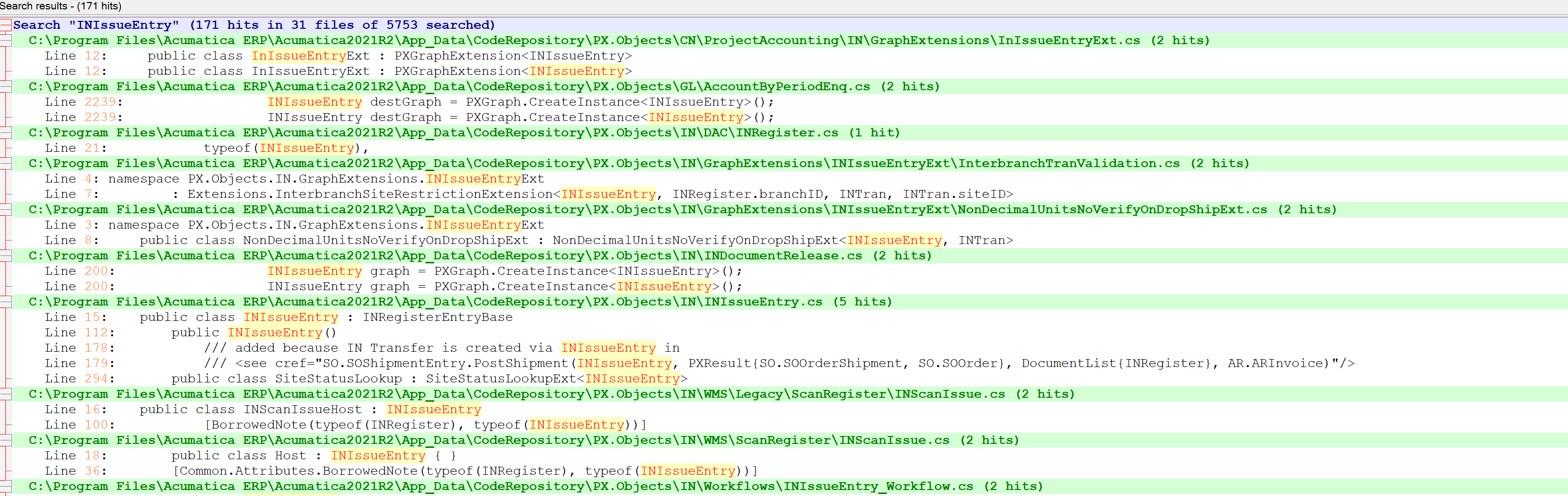Hello- I am relatively new to the Acumatica developer side. I am trying to get a button to create an inventory issue auto-populated from results in the grid that the button sits on, however, I’m being stopped in my tracks when I try to create the script to be called because I have no clue if I am calling the correct definitions or not. I am honestly just trying to copy and adapt based on the T230_Actions developer course. I have no clue if I am actually calling to an appropriate object. Any help would be greatly appreciated.
#region Actions
public static void CreateIssue(INIssueEntry projIssue)
{
using (var ts = new PXTransactionScope())
{
var issueEntry = PXGraph.CreateInstance<INIssueEntry>();
}
...more code would go here
}
#endregionOn a somewhat related note, going through the developer courses, they seem to be pretty rigid regarding the references to classes, names, etc. Short of deploying a local instance and importing the dll via Visual Studio and trying to reverse engineer from there, is there a way to be able to locate definitions? I went to the source code for issues and wasn’t able to find anything to bounce off of, which is usually my go-to to reverse engineer a solution. Projects has a pretty robust method library so I am able to collect some good references but issues just seem to be lacking.
I have also attached my current customization project for reference. I have started the method in the ProjectEntry code section.
Best answer by rosenjon
View original