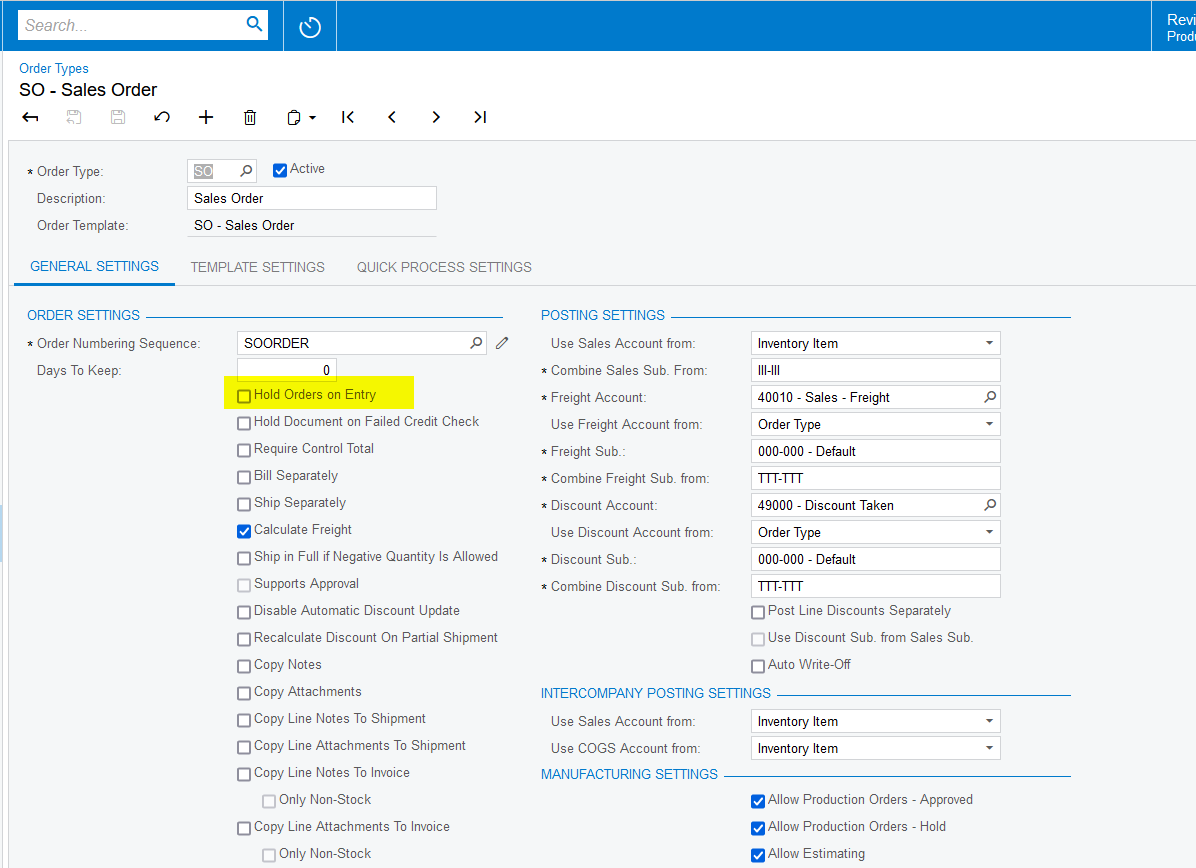Hello
I am looking to automate taking sales orders that are being imported to take them off HOLD and put into OPEN - the sales order type needs to remain the same so to change the sales order type is not an option. I tried the Process Open Orders but that only works for Back Order to be put in Open no ON HOLD orders. I looked at automation schedule but do not see an option to do any “action” such as Open order. would it be a workflow process or such? I need certain criteria’s to be able to pick and choose which orders to put in OPEN as well.
Best answer by jamesh
View original