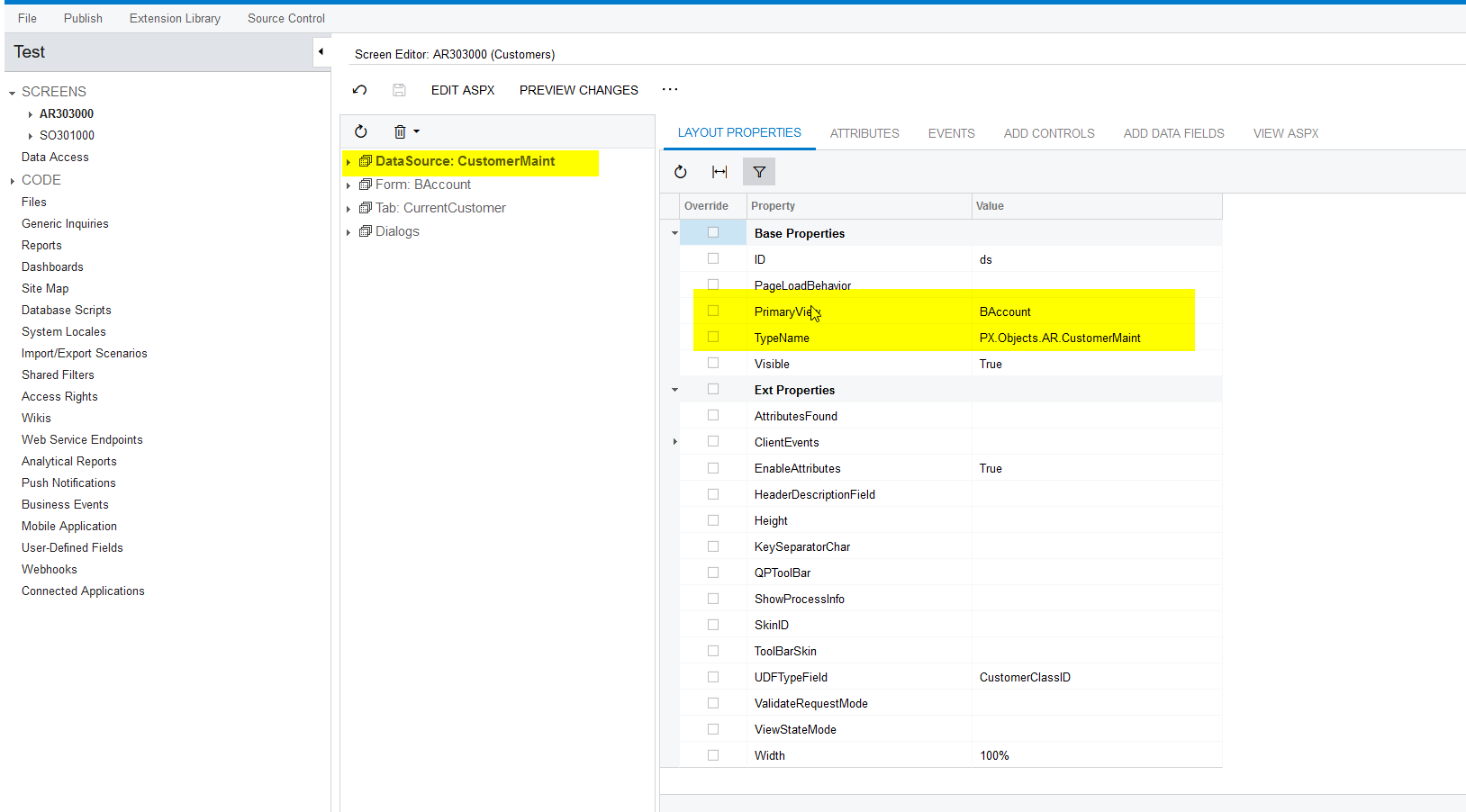I created a new SCREEN RS301000,then I moved the business logic RSSVWorkOrderEntry.cs to the extension lib, the file was moved to the visual studio. Without making any changes, build the project and published it in the Customization project editor. After publishing I tried to open the SCREEN RS301000 but prompt an error as seen in the screenshot.
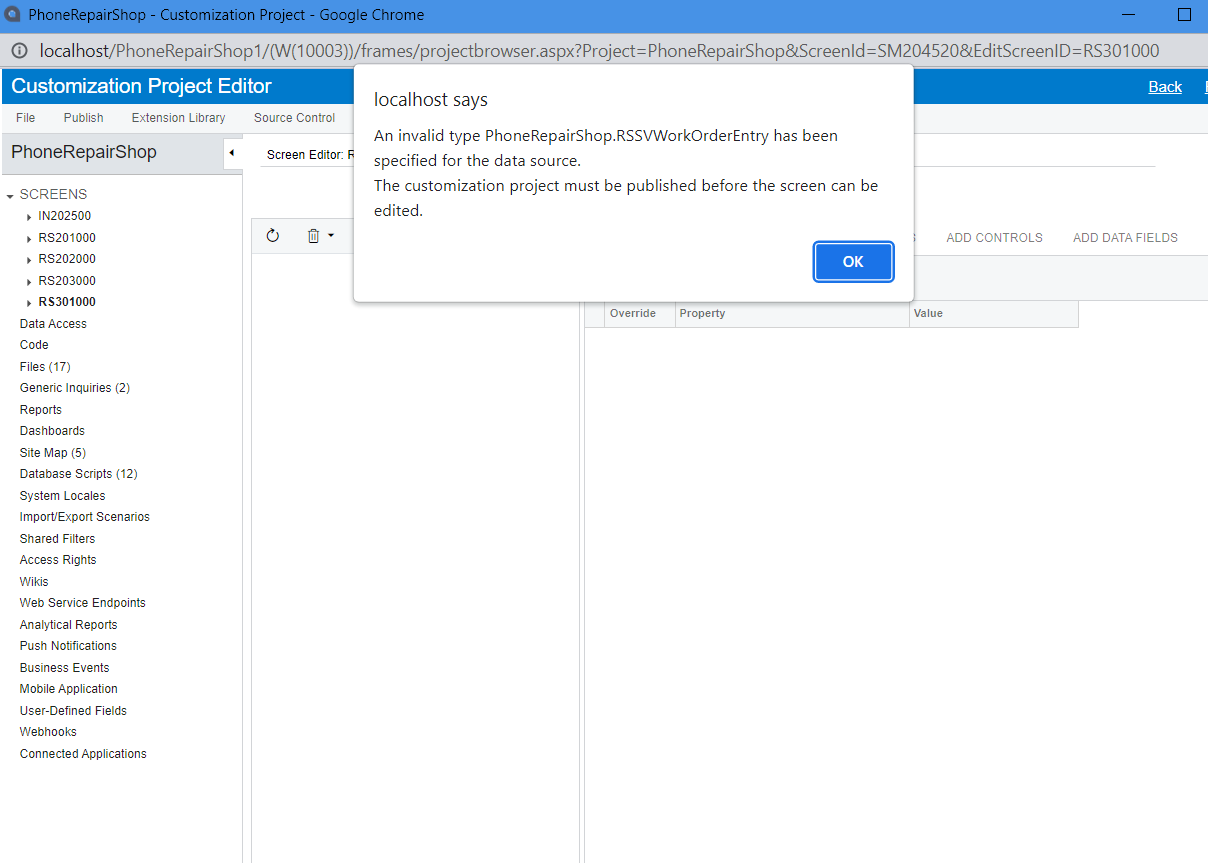
code in the visual studio
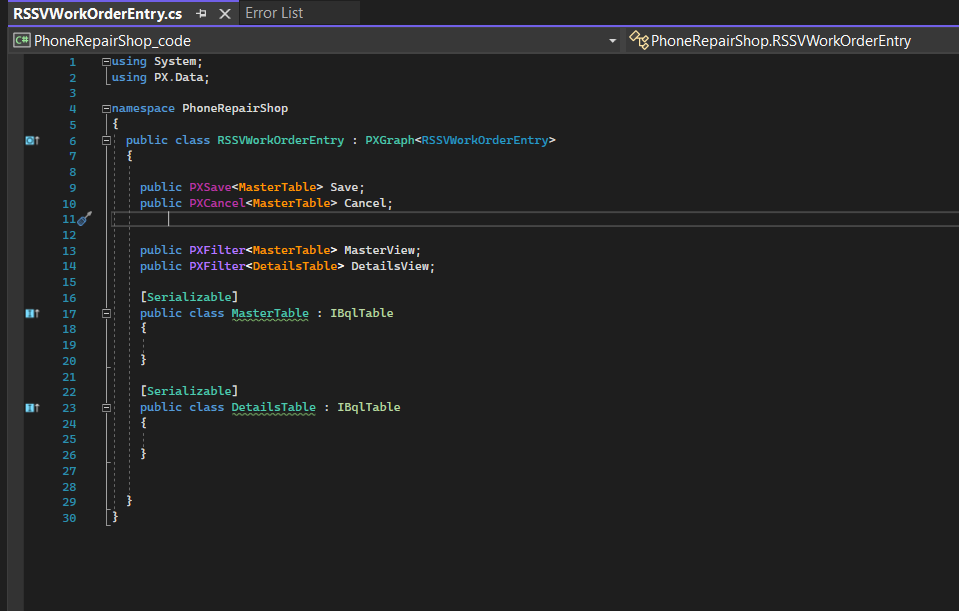
error when trying to preview
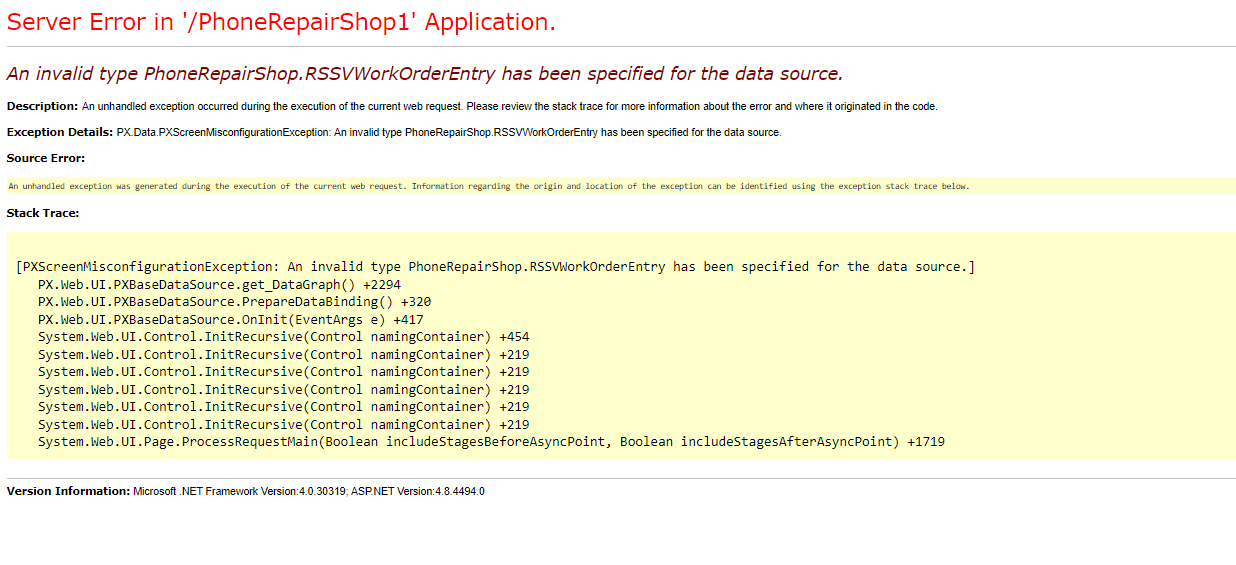
Best answer by Naveen Boga
View original