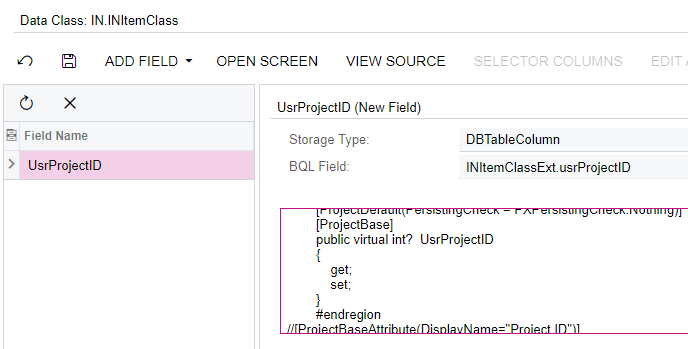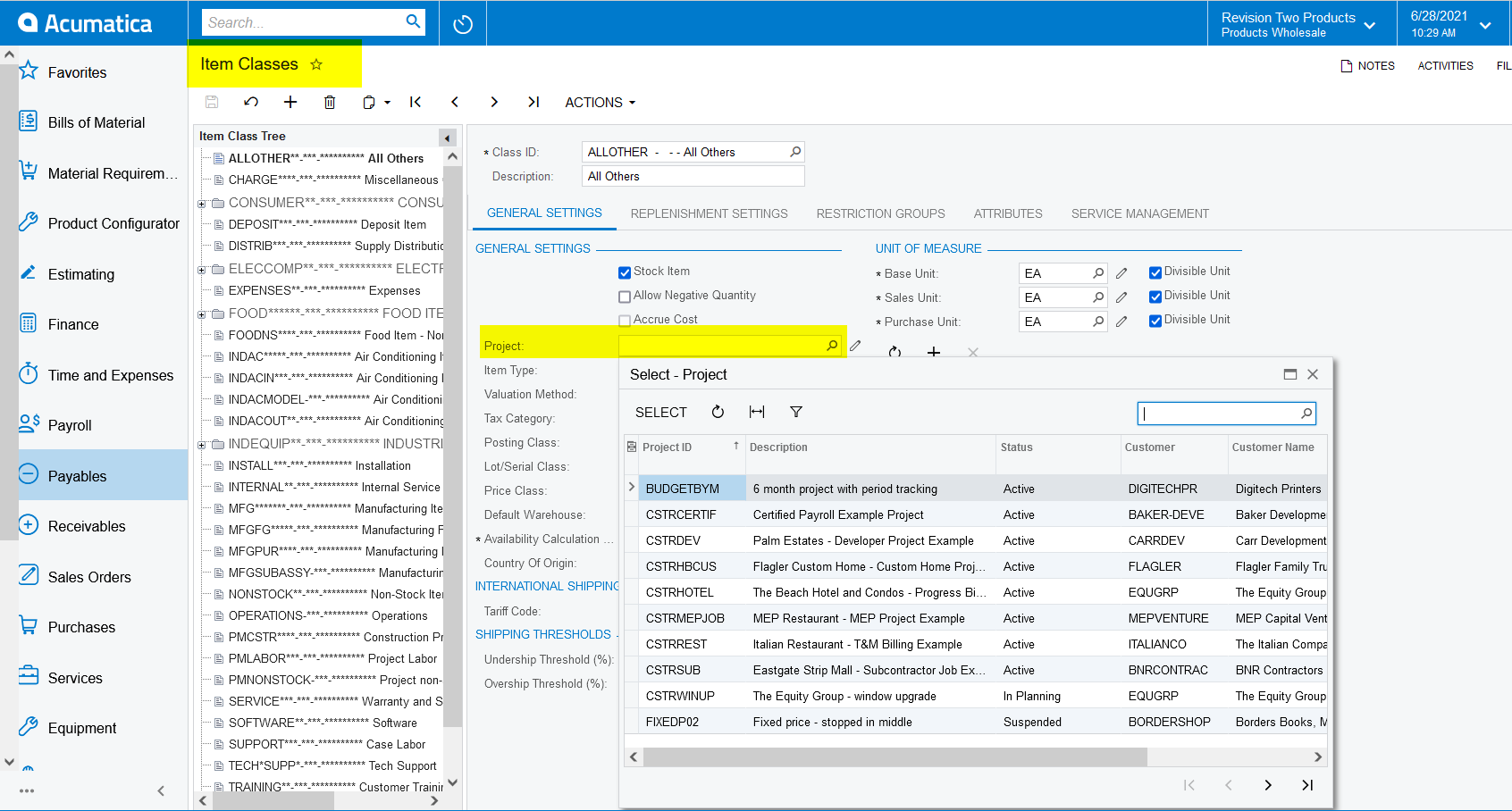Hi
I am trying to add the project ID selector to the Item Classes screen. I have added a custom field and created a control and have tried to use the ProjectBaseAttribute to allow me to select a project and save it against the class.
[ProjectBaseAttribute(DisplayName="Project ID")]
When I validate I receive the following error:
\App_RuntimeCode\PX_Objects_IN_INItemClass_extensions.cs(23): error CS0246: The type or namespace name 'ProjectBaseAttributeAttribute' could not be found (are you missing a using directive or an assembly reference?)
\App_RuntimeCode\PX_Objects_IN_INItemClass_extensions.cs(23): error CS0246: The type or namespace name 'ProjectBaseAttribute' could not be found (are you missing a using directive or an assembly reference?)
\App_RuntimeCode\PX_Objects_IN_INItemClass_extensions.cs(23): error CS0246: The type or namespace name 'DisplayName' could not be found (are you missing a using directive or an assembly reference?)
\App_RuntimeCode\PX_Objects_IN_INItemClass_extensions.cs(23): error CS0246: The type or namespace name 'ProjectBaseAttributeAttribute' could not be found (are you missing a using directive or an assembly reference?)
Compiler time, in seconds: 41.546804
Validation failed.Should I use a different base attribute or do I need to do something else to reference it?
The intent is to be able to associate an Item Class to a project ID for reporting purposes.
Thanks
Matt
Best answer by Naveen Boga
View original