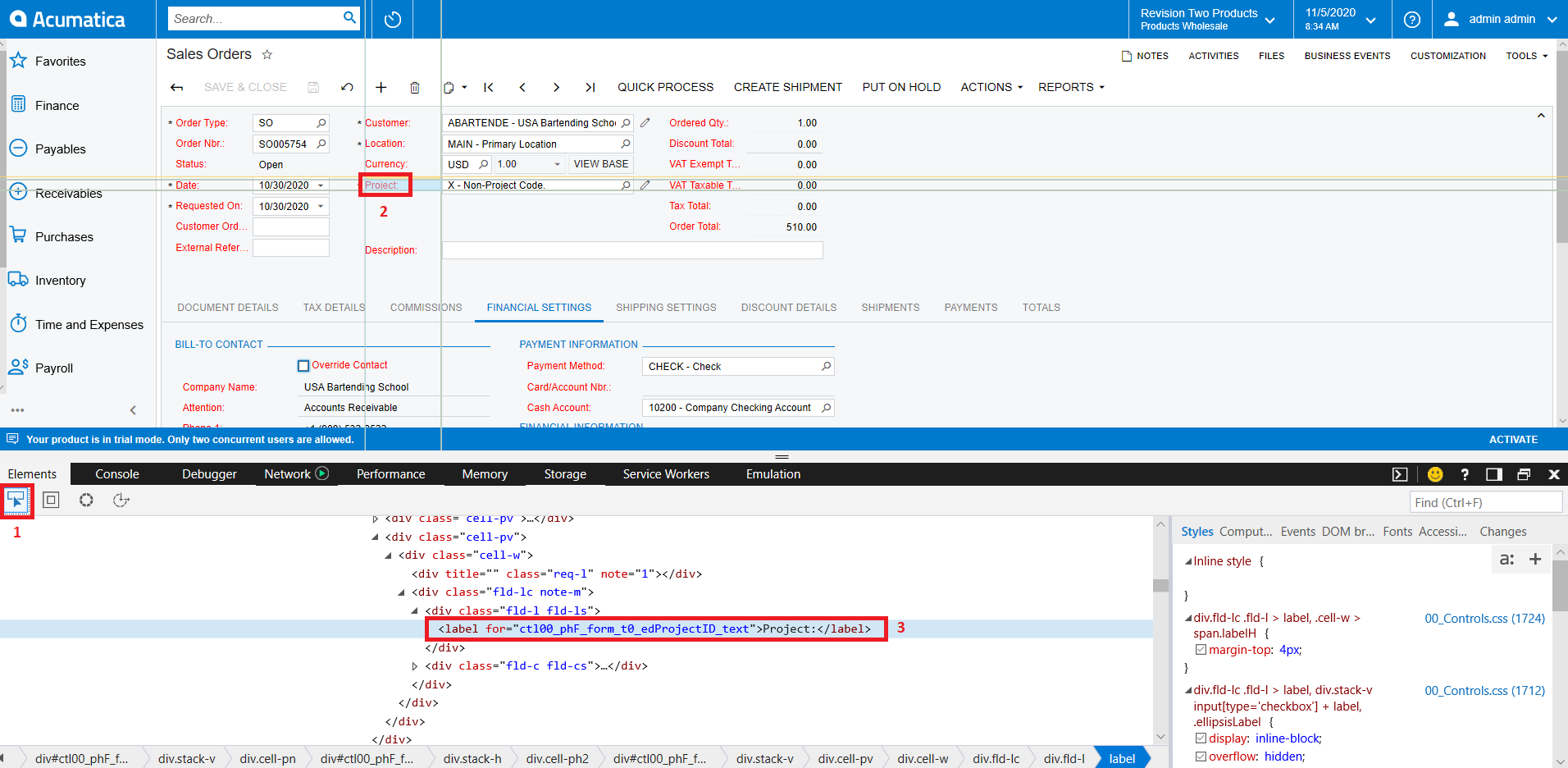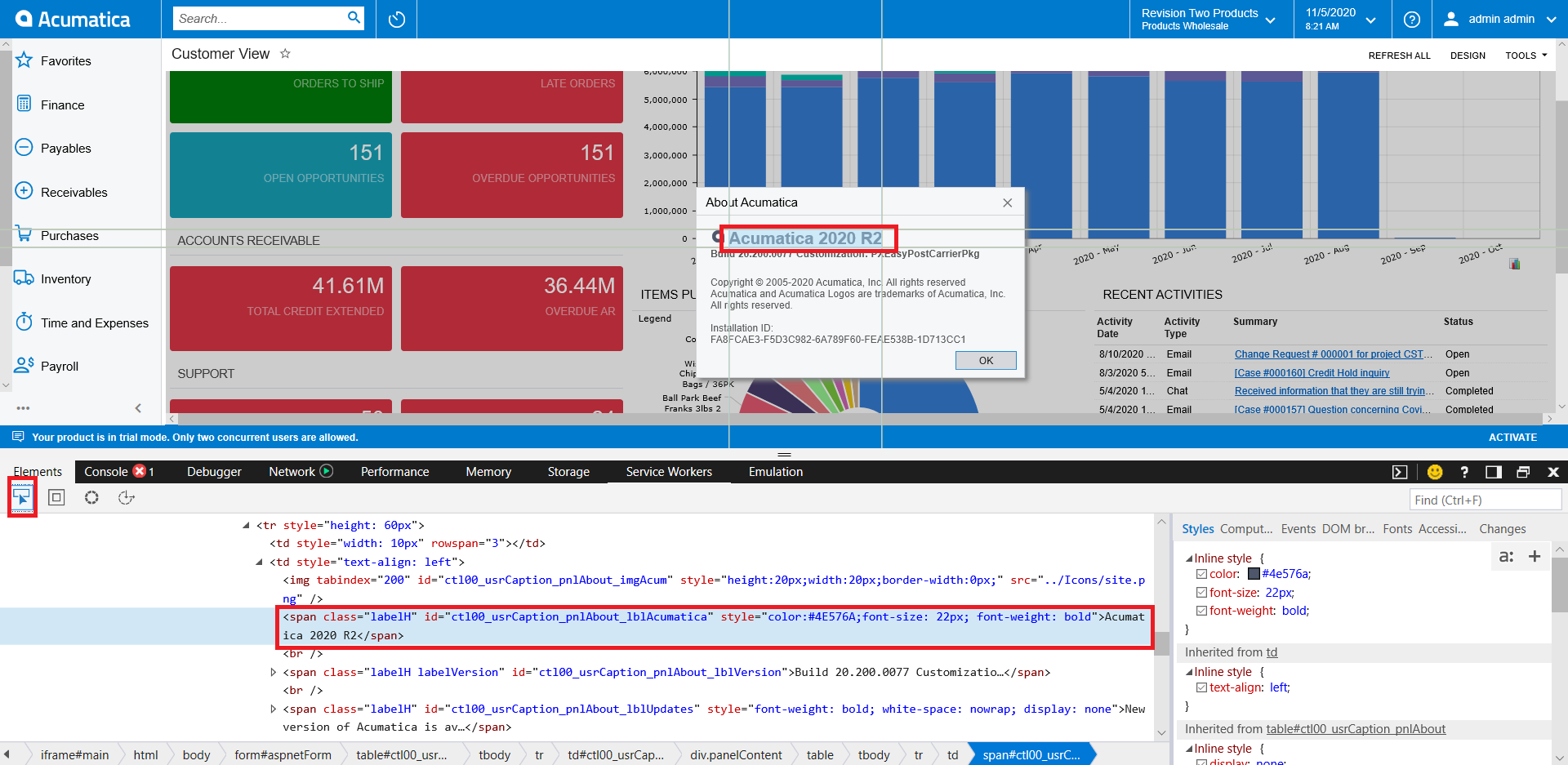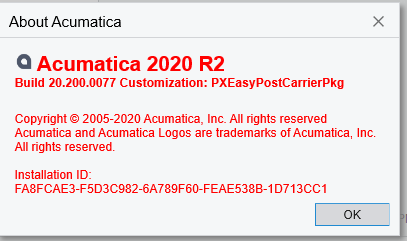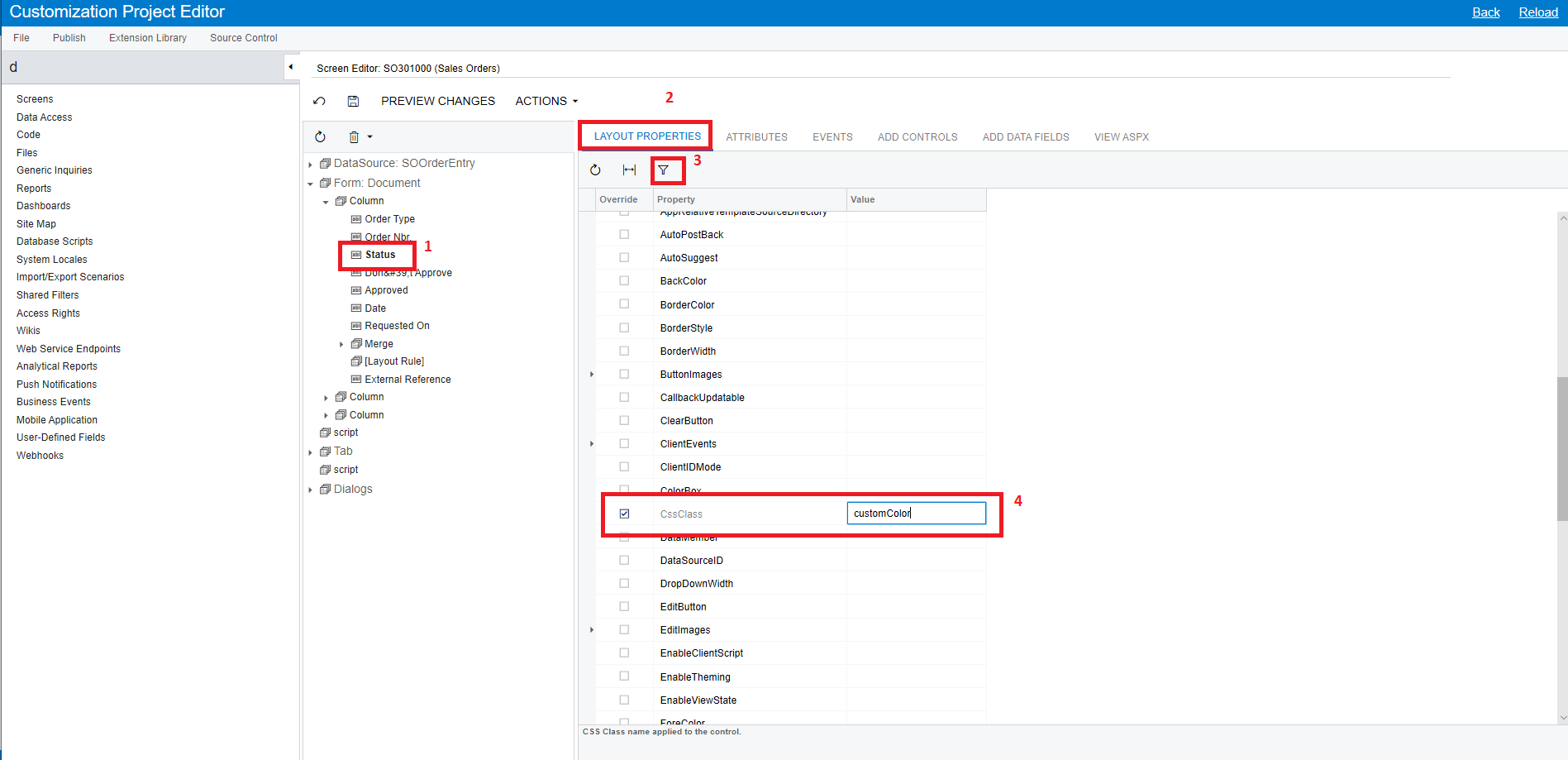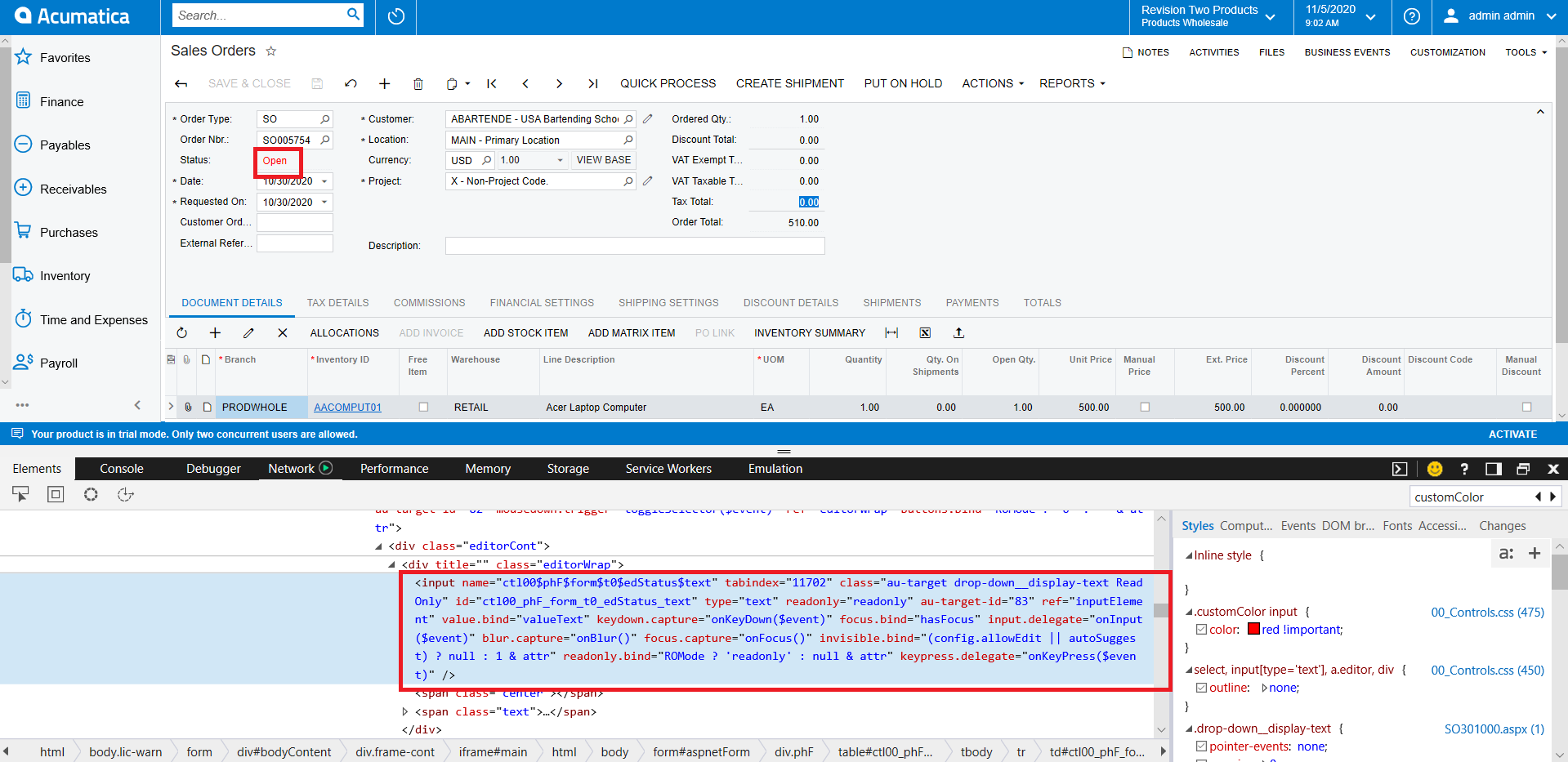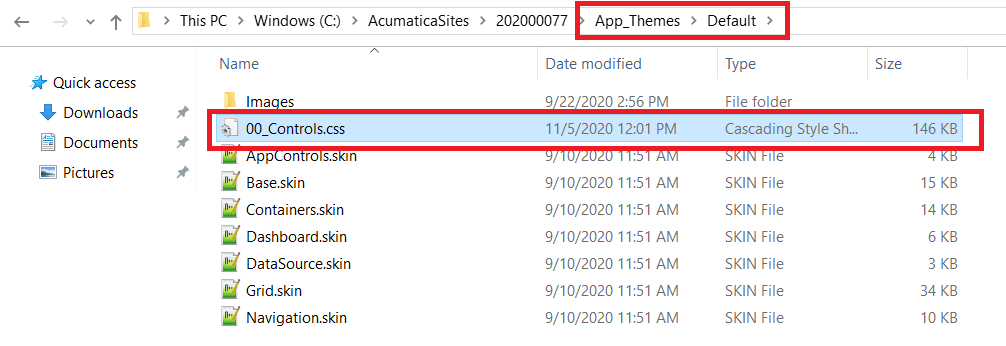Hello,
Recently one of clients upgraded from 19 R1 to 20 R1.
In 19 R1 instance, labels are displaying in Red color with this property ForeColor = “Red” but in 20 R1 instance still it showing in black color and we tried by adding CSS still showing in Black color. Please find the screenshots for reference.
Could you please suggest me that if can change the colors for text in 20 R1.
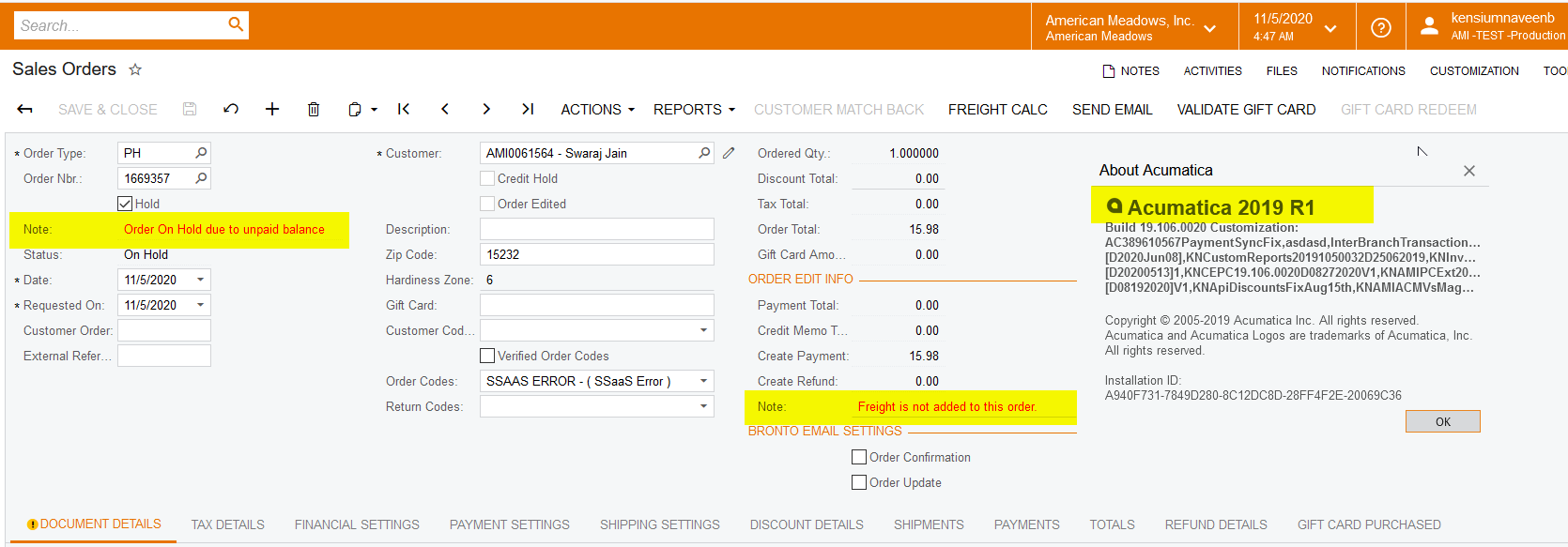
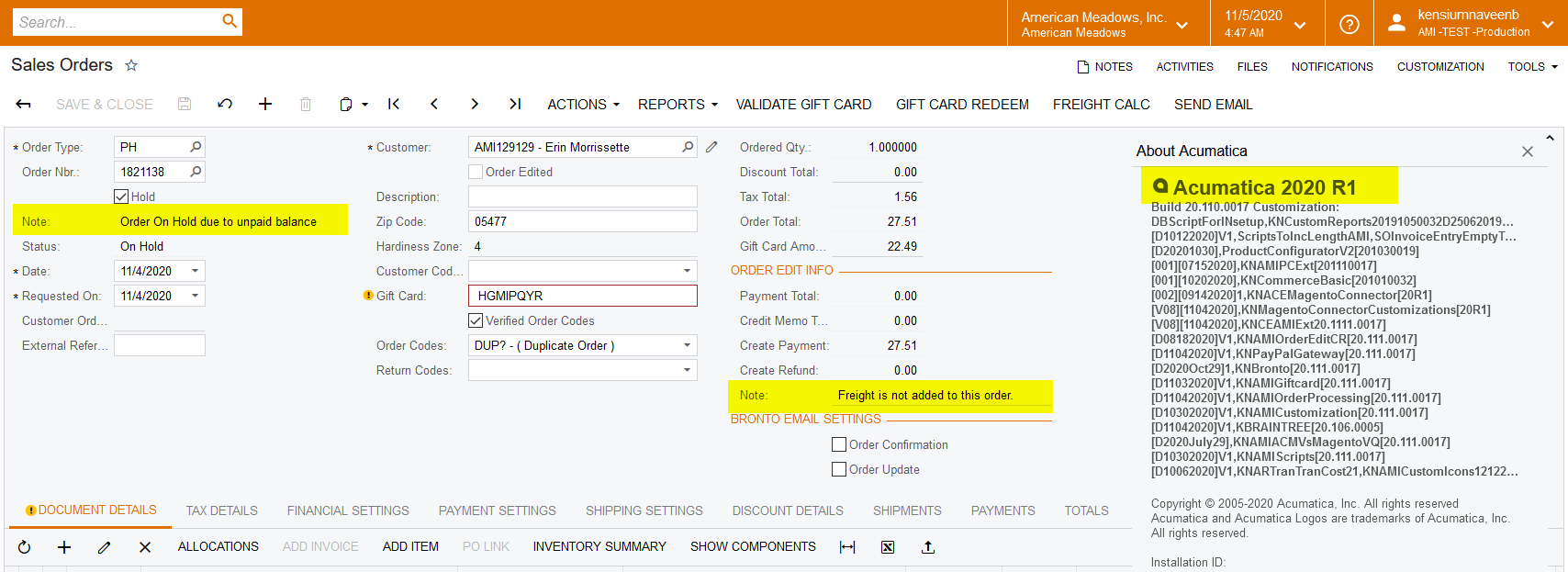
Best Regards,
Navee B
Best answer by Hughes Beausejour
View original