Hello
I am facing below issue when i am trying to Prepare Orders using the Multi Threading
Sample Code :
var availableTasks = Environment.ProcessorCount - 1;
List<List<KCAPIOrder>> objliUsrMappingBatches = SplitIntoChunks(orders, ((orders.Count / availableTasks) + 1));
Task[] tasks = new Task[availableTasks];
for (int x = 0; x < availableTasks ; x++)
{
int index = x;
tasks[index] = new Task(() =>
{
foreach (KCAPIOrder order in objliUsrMappingBatches[index])
{
GetOrderDetails(store, request, order);
}
}, cancellationToken);
}
tasks.StartAndWaitAll(cancellationToken, logger);
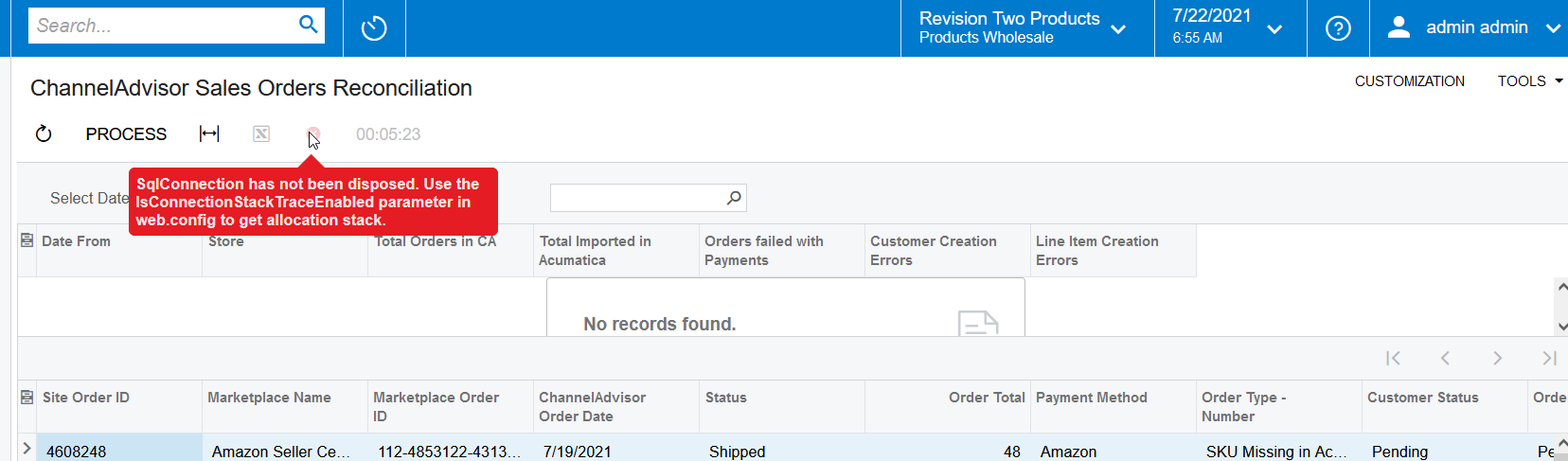
Can anyone Help on this
Best answer by Gabriel Michaud
View original

