Hi Guys,
We are not able to bind the data. while selecting a specific row To Html Editor(PXRichTextEdit) Form.
Plz, Get me out of this Puzzle.
Thanks
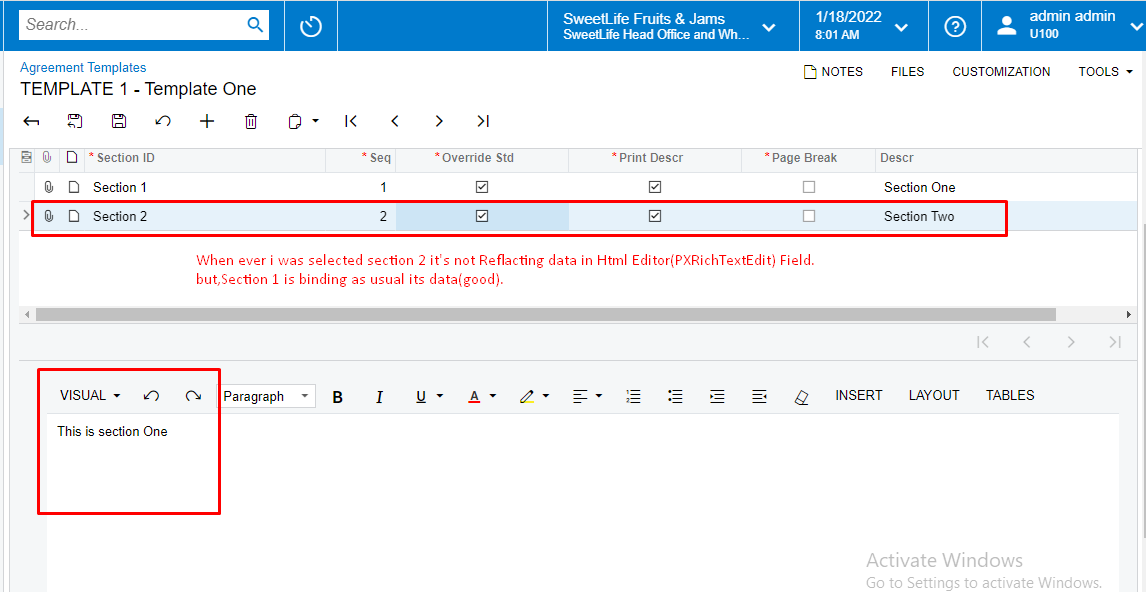
Best answer by Django
View originalHi Guys,
We are not able to bind the data. while selecting a specific row To Html Editor(PXRichTextEdit) Form.
Plz, Get me out of this Puzzle.
Thanks
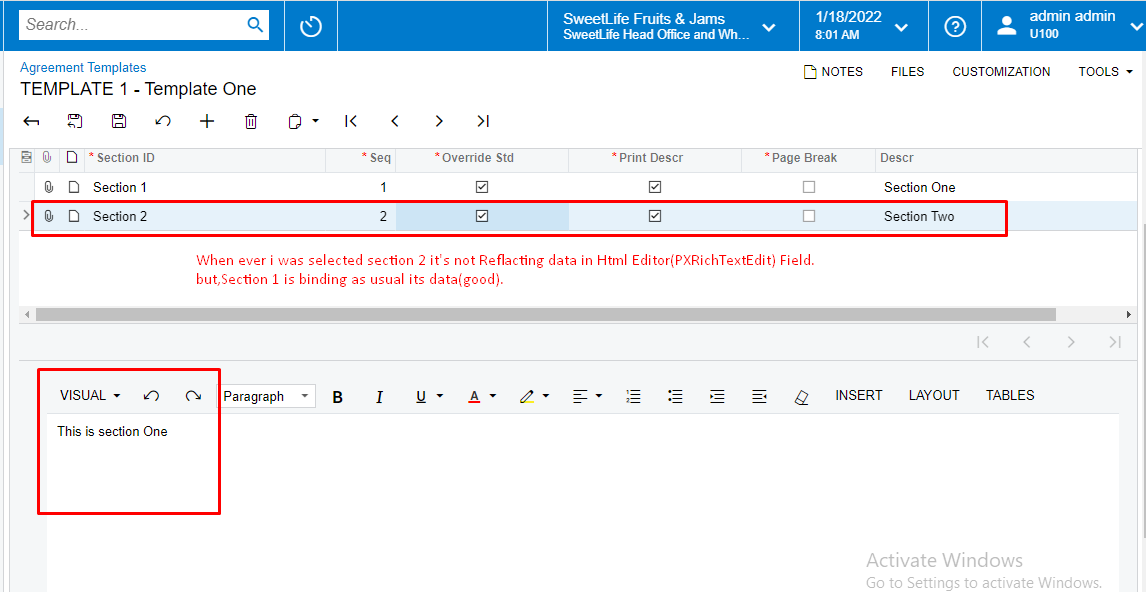
Best answer by Django
View originalHi
Okay,
Here is My Graph
public class SSPAgreeTemplateMaint : PXGraph<SSPAgreeTemplateMaint, SSPAgreeTemplate>
{
public SelectFrom<SSPAgreeTemplate>.View AgreeTemplates;
public SelectFrom<SSPAgreeTemplateSection>.Where<SSPAgreeTemplateSection.templateID.IsEqual<SSPAgreeTemplate.templateID.FromCurrent>>.View AgreeTemplateSections;
public SelectFrom<SSPAgreeSection>.View SSPAgreeSectionDataView;
#region Event Handlers
protected void SSPAgreeTemplateSection_SectionID_FieldUpdated(PXCache cache, PXFieldUpdatedEventArgs e)
{
var row = (SSPAgreeTemplateSection)e.Row;
SSPAgreeSection sPAgreeSection =
SelectFrom<SSPAgreeSection>.
Where<SSPAgreeSection.sectionID.IsEqual<@P.AsInt>>.
View.Select(this, row.SectionID);
if (sPAgreeSection != null)
{
if (row.OverrideStd != true)
{
row.Descr = sPAgreeSection.Descr;
row.NoteHtml = sPAgreeSection.NoteHtml;
}
}
}
protected void SSPAgreeTemplateSection_RowUpdating(PXCache cache, PXRowUpdatingEventArgs e)
{
var row = (SSPAgreeTemplateSection)e.Row;
if (row.NoteHtml == null)
{
SSPAgreeSection sPAgreeSection =
SelectFrom<SSPAgreeSection>.
Where<SSPAgreeSection.sectionID.IsEqual<@P.AsInt>>.
View.Select(this, row.SectionID);
if (sPAgreeSection != null)
{
row.NoteHtml = sPAgreeSection.NoteHtml;
}
}
}
#endregion
}
Have you set the master grid set SyncPosition property to true? It seems like the bottom field isn’t away that the grid record has changed.
While you don’t have a detail grid, it’s almost acting like that. If SyncPosition doesn’t sort it out, have a look at this post:
https://stackoverflow.com/questions/49264233/how-to-create-master-detail-grids-in-acumatica
Have you set the master grid set SyncPosition property to true? It seems like the bottom field isn’t away that the grid record has changed.
While you don’t have a detail grid, it’s almost acting like that. If SyncPosition doesn’t sort it out, have a look at this post:
https://stackoverflow.com/questions/49264233/how-to-create-master-detail-grids-in-acumatica
Hi
I have tried This Scenario. But, it doesn’t work.
I Need to bind grid field data to form field, Whenever I select the grid record .
Thanks.
You can try to use AllowFormEdit property of the top grid. It will add grid toolbar action “Pencil” that will allow toggling between grid and form view.
And in the RowTemplate use PXRichTextEdit control it will be bound to the same field .
In this case you do not need rich text edit control at the bottom.
Please see for example SO301000 screen.
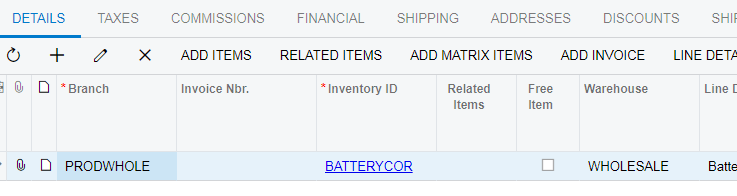
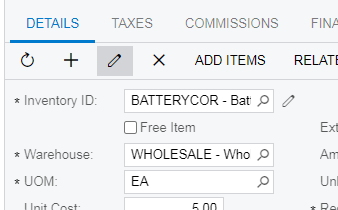
Enter your username or e-mail address. We'll send you an e-mail with instructions to reset your password.