Hello,
I am looking for a table that logs the oldest items in system (which means the receipt date is earliest and qty on hand >0).
I found table INReceiptStatus and INCostStatus might contain the data I want. But both of them do NOT look totally right.
For example,
For INReceiptStatus it lacks receiptNbr “007658”
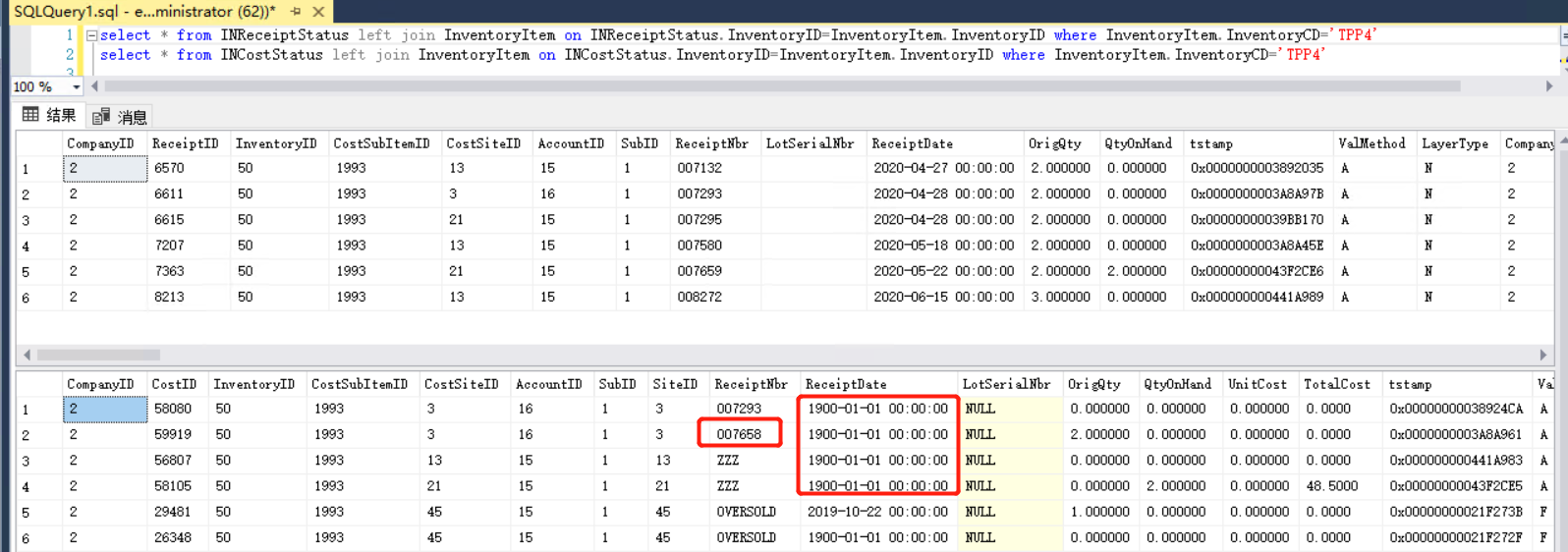
While for INCostStatus it lacks more receiptnbr, and even worse, it did not track the right receipt date.
Can someone tell the logic on manipulating the two tables? Or if can point me the right direction for the data I am looking for, that would be even better.
Best answer by mvolshteyn
View original



