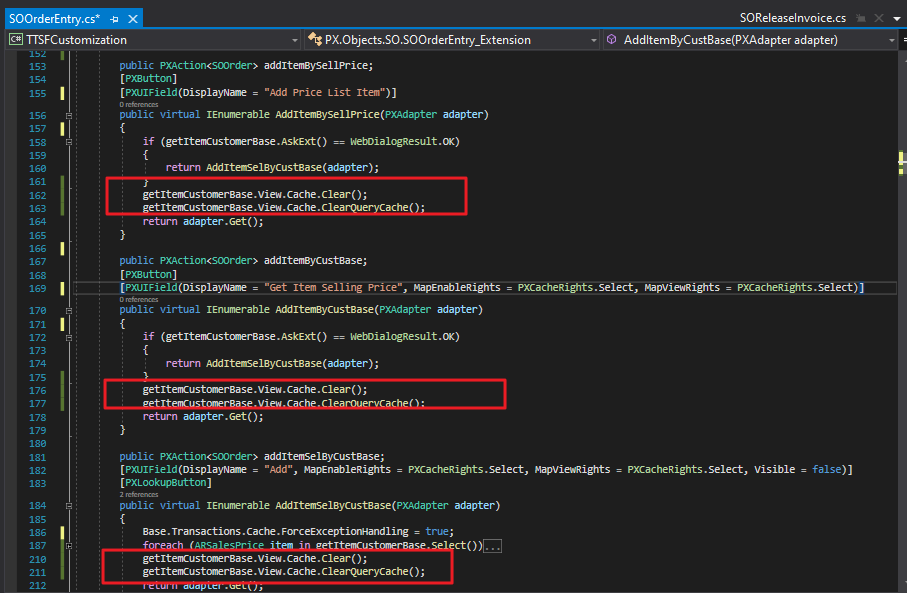Hi All,
I have created a customized panel in “Sales Order” screen and this panel all user to add items to the SOLine.
After I click on “Apply” or “Cancel” button the selected check box should be cleared. How can i achieve this.
I used PXBool for selected field it is not working. Is this field is controlled buttons?
Please help me on this
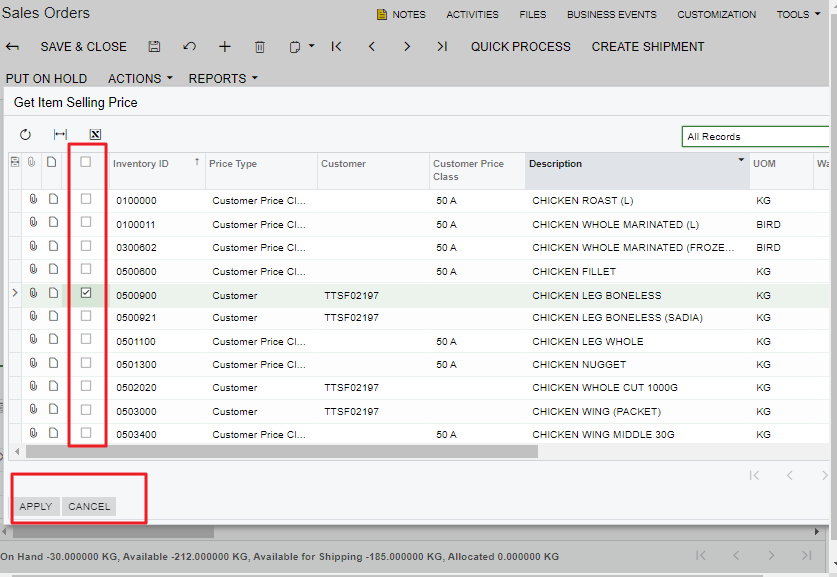
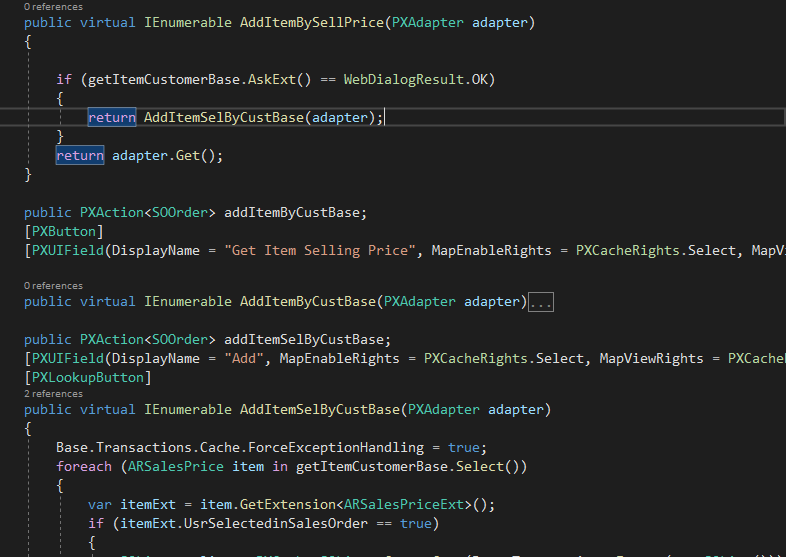
Regards,
Ramya
Best answer by Naveen Boga
View original