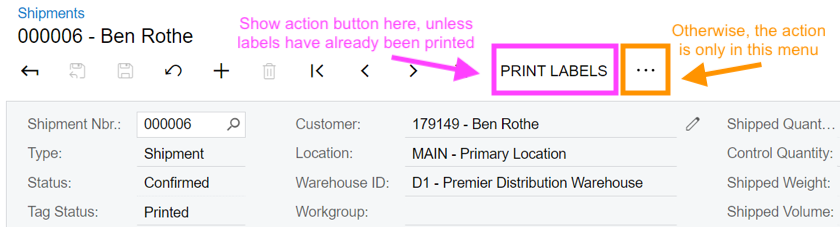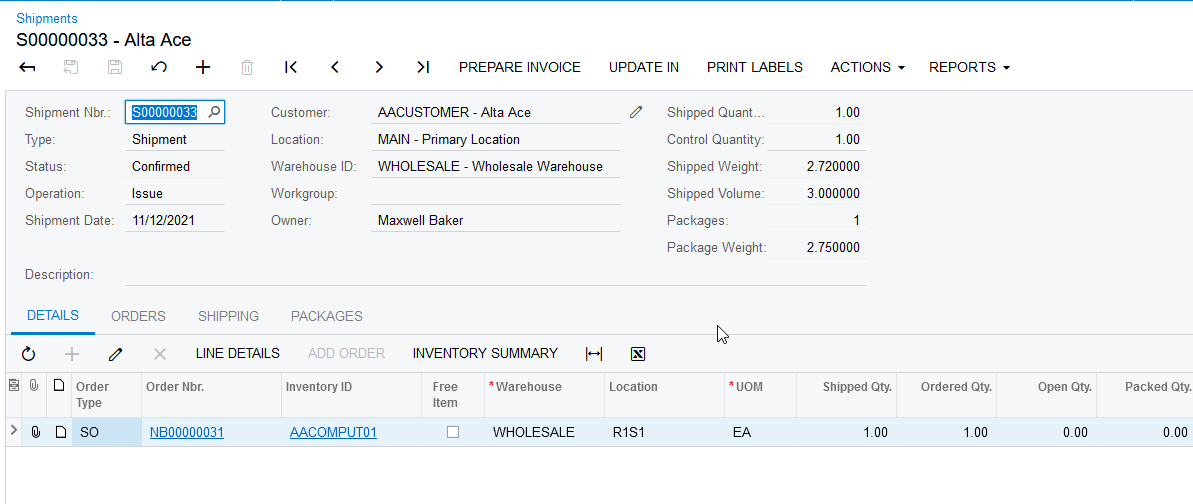In Acumatica 2021r2, is it possible to hide/show Action buttons in the main toolbar based on conditions within the selected state? (I’m willing to use the Workflow Editor or by custom code, if that is possible.)
Example scenario for Shipment Entry screen (SO302000):
When the active state is Confirmed, I want to duplicate the Print Labels action as a button in the main toolbar, but only if labels haven't already been printed. The labelsPrinted boolean in the SOShipment DAC can be used for the conditional. But it does not appear that you can associate a conditional with the Duplicate on Toolbar checkbox.
I still need to retain Print Labels as an option in the More (...) menu regardless of the labelsPrinted boolean within the same Confirmed state. It's possible labels need to be reprinted, but I don't want to give the action the same prominence in the toolbar if they have already been printed once.
Can anyone point me in the right direction?
Best answer by Naveen Boga
View original