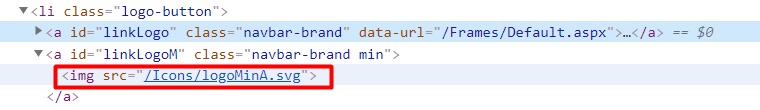Hi,
We are currently able to change the default Acumatica logo by setting it in the Branches screen on the Visual Appearance tab, but when the left side menu is collapsed, the small Acumatica “a” logo is displayed.
Is it possible to set another custom image as the logo when this menu is collapsed?
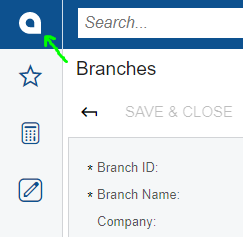
Thanks in advance
Best answer by larryly
View original