Hello,
we’d like to note down some item’s expiration data, and that is optional.
And we don’t like to enforce the lot tracking. Just like to note down some information.
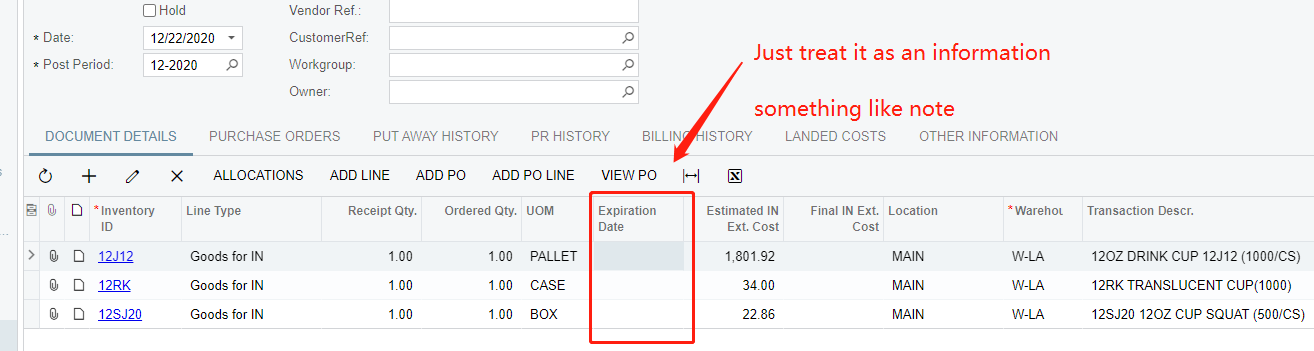
On customization screen, I did not find a way to enable it.
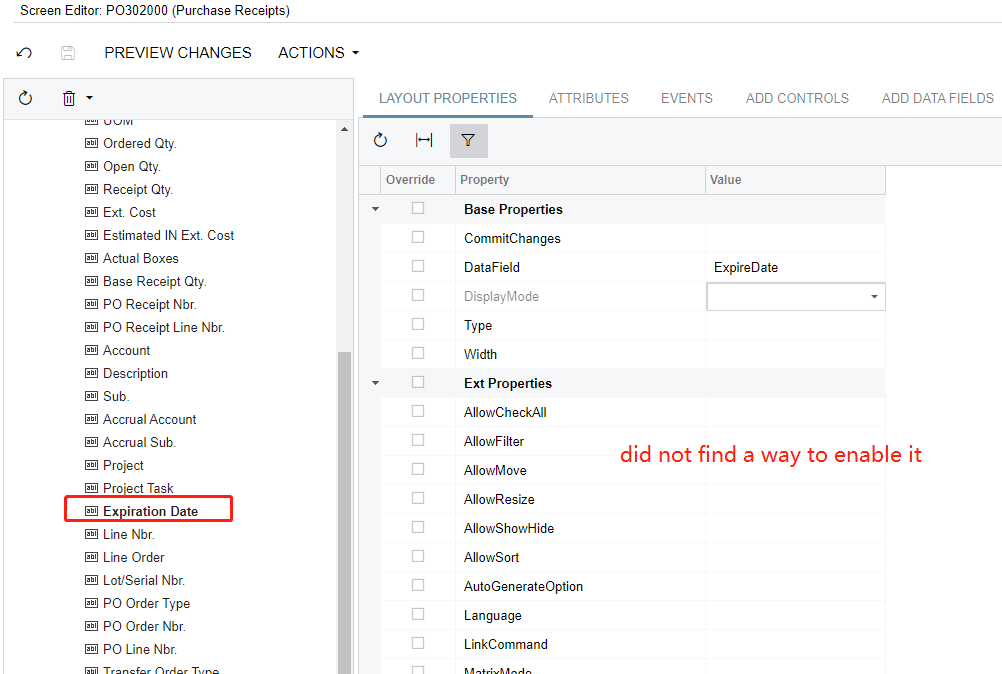
I know how to add a customized field at line level.
However, can I ask if it is possible or allowed that I simpily make the “expiration date” field enable? is there a way to do it?
Becausing the customized filed would have the same business meaning with the original “expiration date” field, so I don’t want to add duplicated field unless it is a must.
Best answer by Irina
View original

