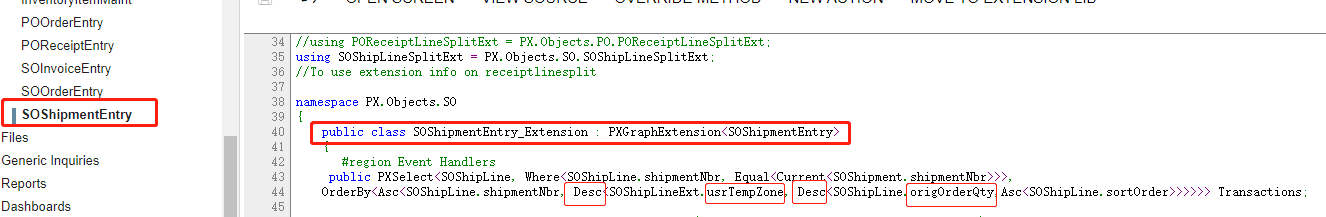Hello,
We have a need to sort on shipment screen in the following way:
1, fristly, sort by temperature zone, which is a customized field stands for the stocking area, like frozen area, fresh area, or dry area.
2, Then in each temp zone, sorting by Order Qty, from largest to smallest.
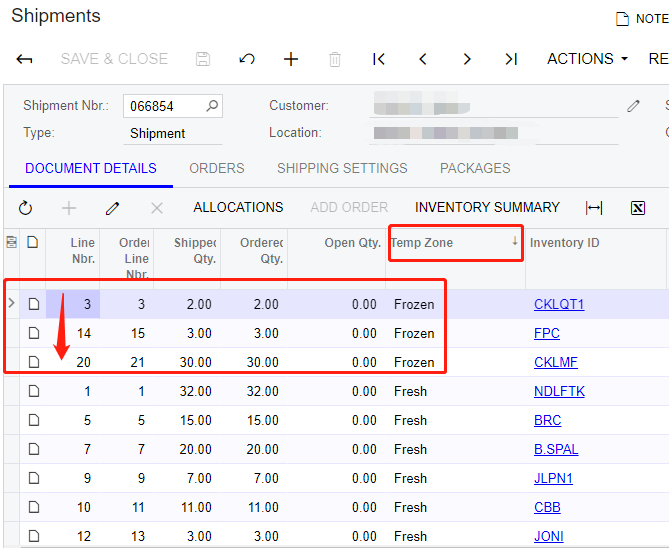
currently, as I checked, if I firstly sort by temp zone, then secondly it would sort by line nbr. ascending, like by default implicitly.
Is there a way to customize on it?
Thanks.
Best answer by Naveen Boga
View original