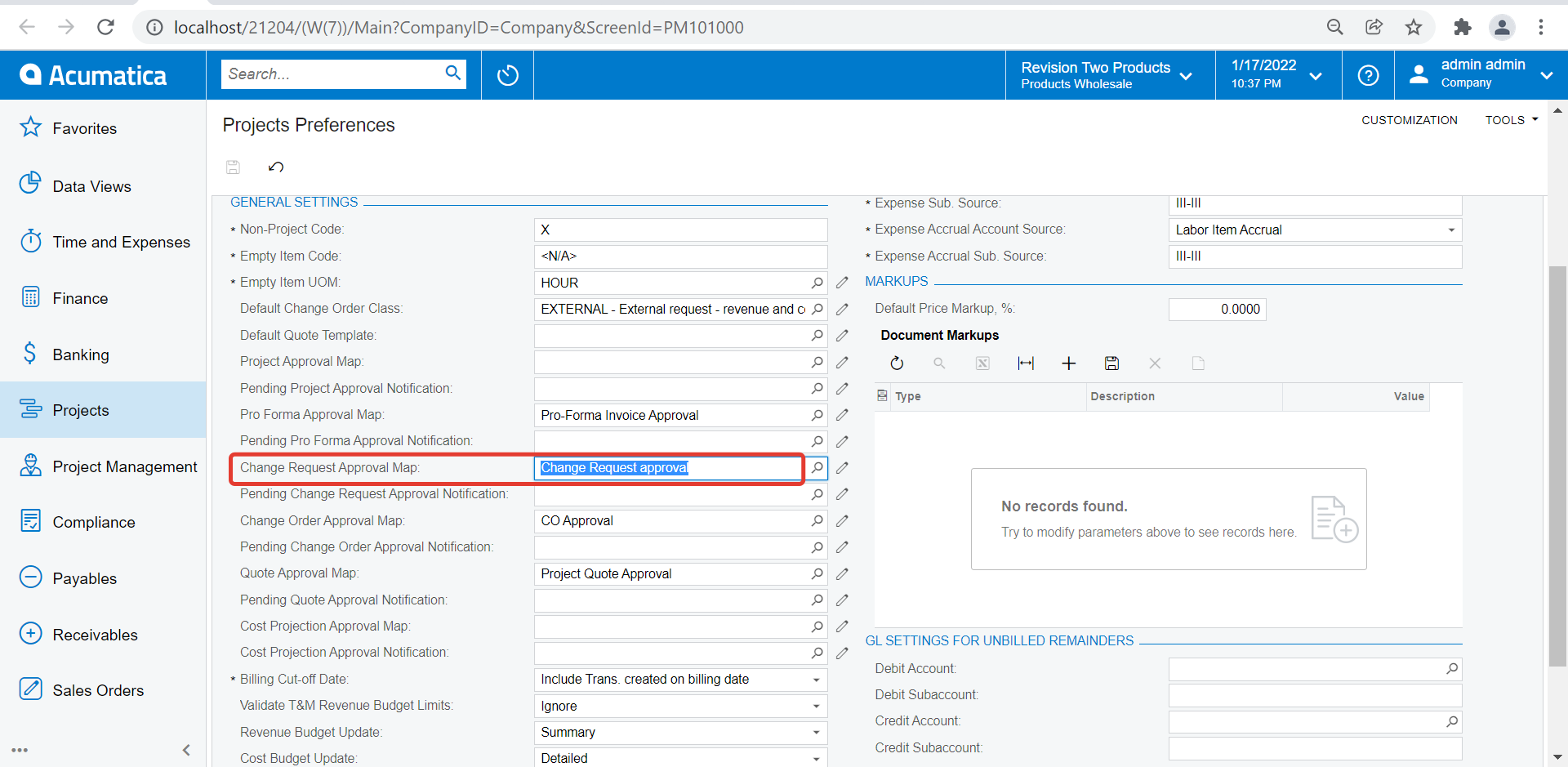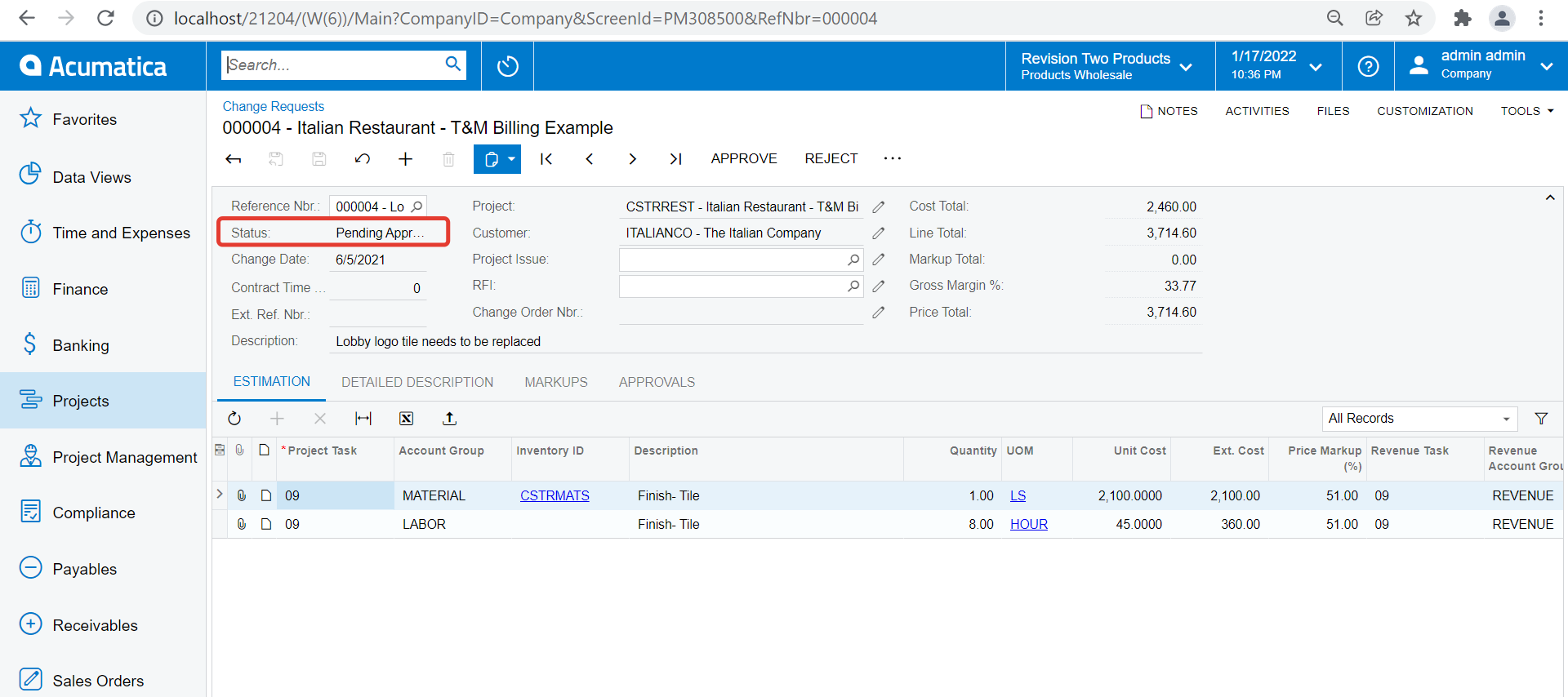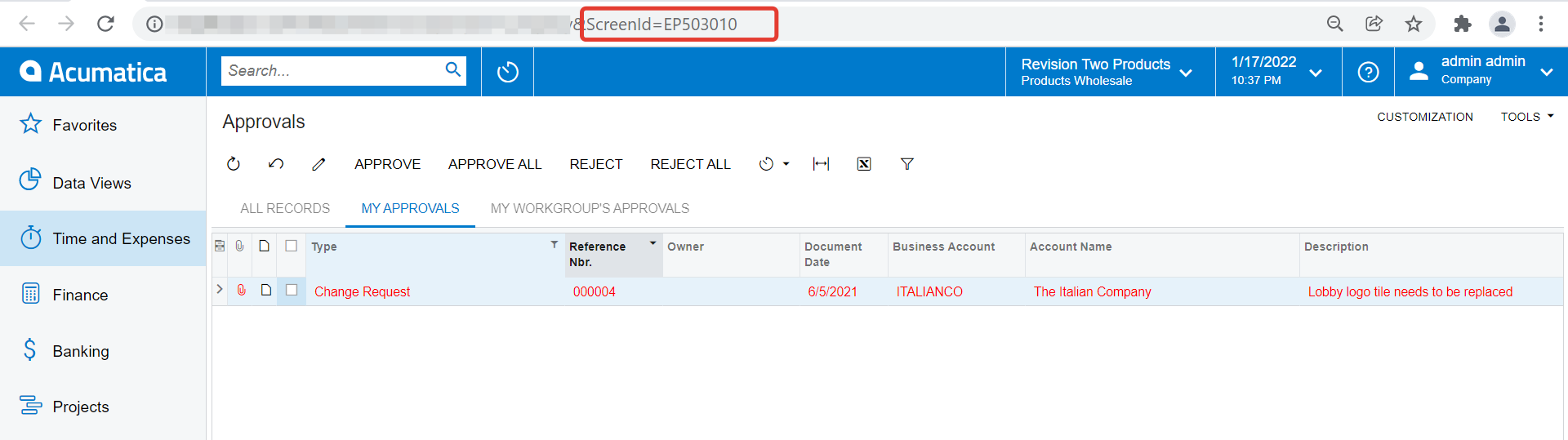I am importing Change Request data from another system into Acumatica.
This particular data was given a status of “Void” in the other system.
I noticed that Acumatica supports a status of “Rejected”. I am looking for an interactive way to assign the “Rejected” status to a selection of Change Request records
(hopefully without having to create a Change Order).
Thank you for reading this.
-Ken Severud
Best answer by vkumar
View original