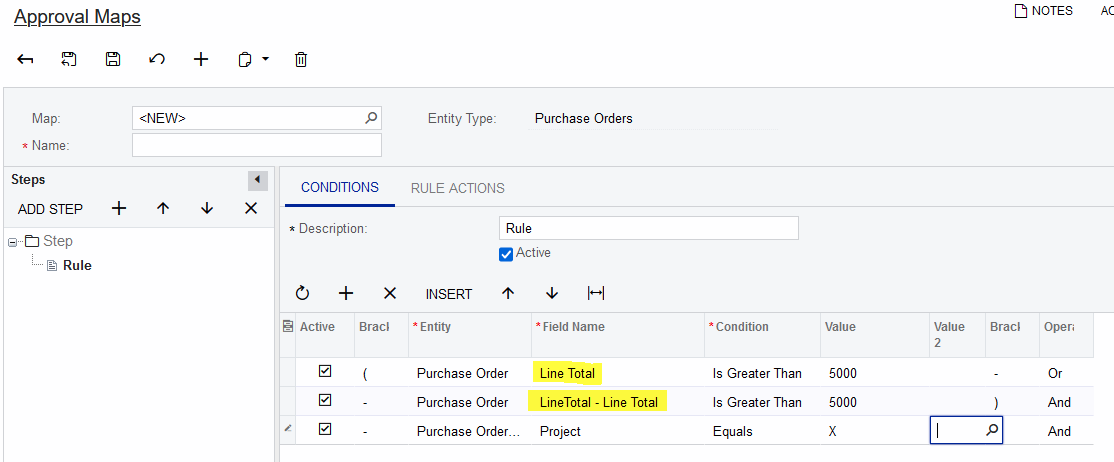I have an approval map for PO order total between 5K ad 50K for PO lines having “X” project code.
But if there are multiple lines having different project codes, how can I just pick up my lines with “X” project code and add up Ext Cost Amount , if the total of these lines over 5000 then it’ll send it to approver, but if this total is less than 5k no need to go to approver.
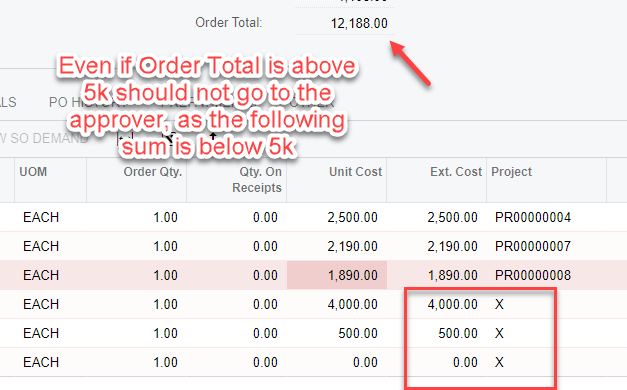
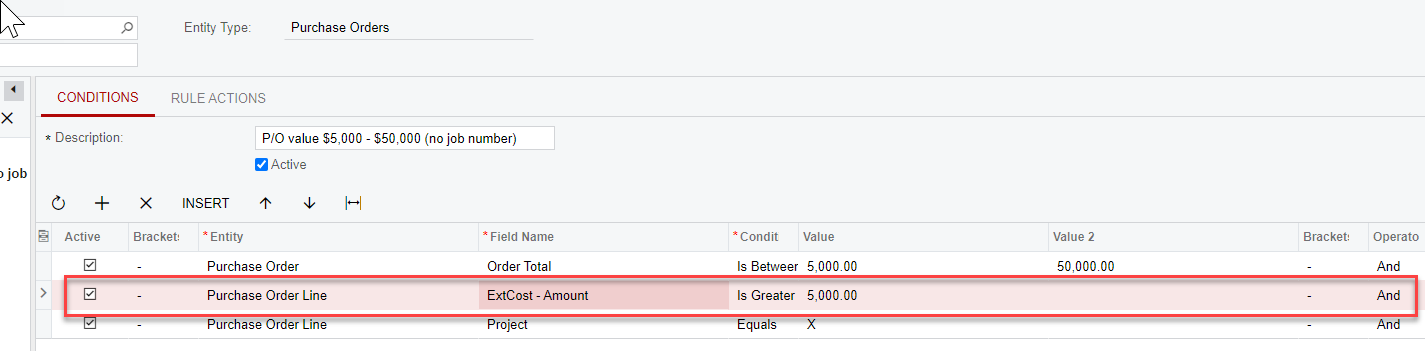
Best answer by Laura02
View original