We opted to use branches because we are technically a two branch company internally, however, as far as our customers are concerned we are one company, one branch.
Because we opted for branches, the default customer statement (consolidated included) form wants to group AR documents by branch but this confuses our customers who expect all their documents in order by document date. This in spite of the AR Preferences consolidation setting set as below:
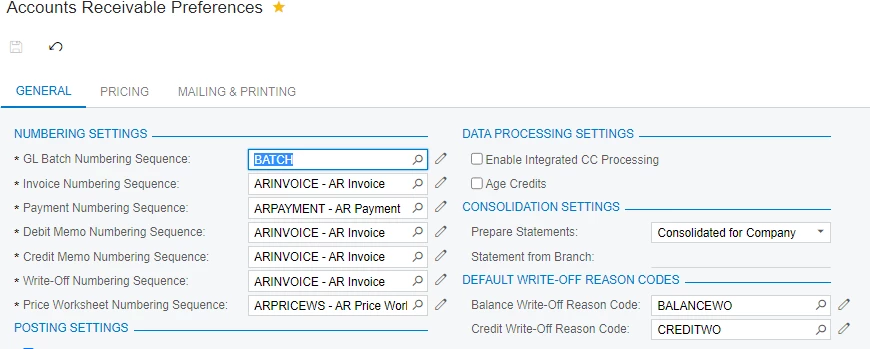
I attempted to remove the Branch group in the report designer, and while this fixed the sort order, the “...AgeBalance00-05” fields started calculating as though only for the first branch.
Further testing suggests the report was using the groupOrganization footer which does use the OrganizationAgeBalance00-05 fields rather than the customer equivalents, but both customer and organization are higher level groups than branch, so I don’t know why they would be recalculating as though per branch.
Does anyone know how to keep branch configuration while removing branch grouping and maintaining the integrity of the footer totals?
Best answer by martinxfe
View original


