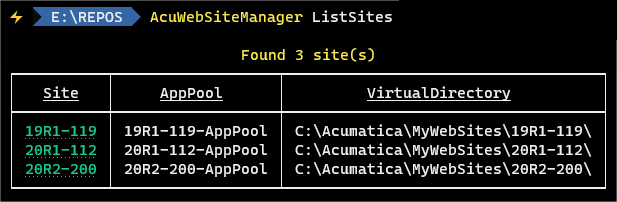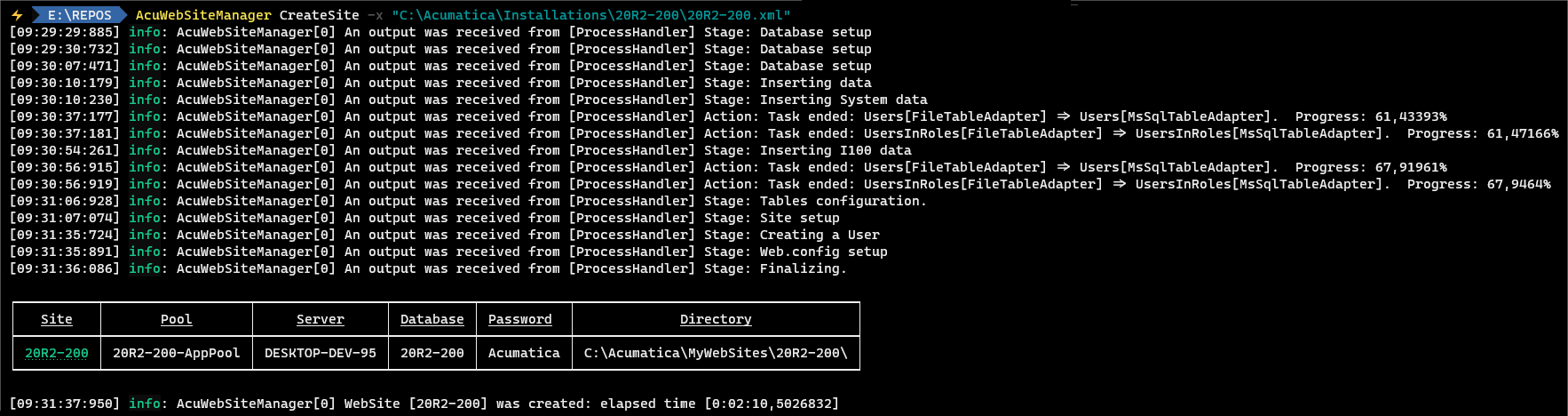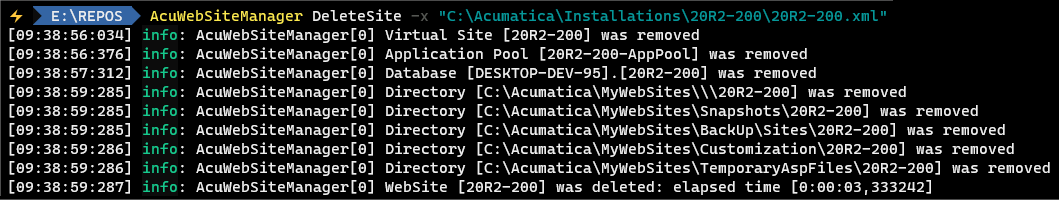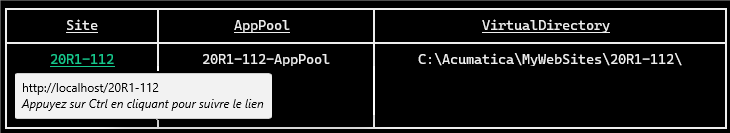Hi,
In this topic, i want to talk about an open source tool that i have developed for my own use but it may be useful for acumatica community.
The tool is named AcuWebSiteManager and it is just a wrapper over ac.exe acumatica command line with some custom enhancements.
When i install and/or uninstall acumatica sites with the wizard provided by acumatica, i m doing some boring manual tasks :
- Put the same infos again and again in wizard when i install a site
- Delete files, database, app-pool, etc keeped when i uninstall a site
So, i developped the tool that help me to avoid those repetitive tasks. The tool is developped as a global net tool and is published to nuget.org so you can install it by running this command in your terminal :
dotnet tool install -g AcuWebSiteManager --ignore-failed-sources
After installation, you can follow the instructions in installation guide in order to play with the tool :
- Create a site
- Delete a site
- List sites
- Export database to bacpac file
- Import database from bacpac file
- Switch site to use another database
Note: you need to run tool commands in an administrator terminal mode.
Feel free to use the tool, adapt it for your own use, give me some insights and/or issues and if you like it please don’t hesitate to give a star for the github repository.
Thanks.